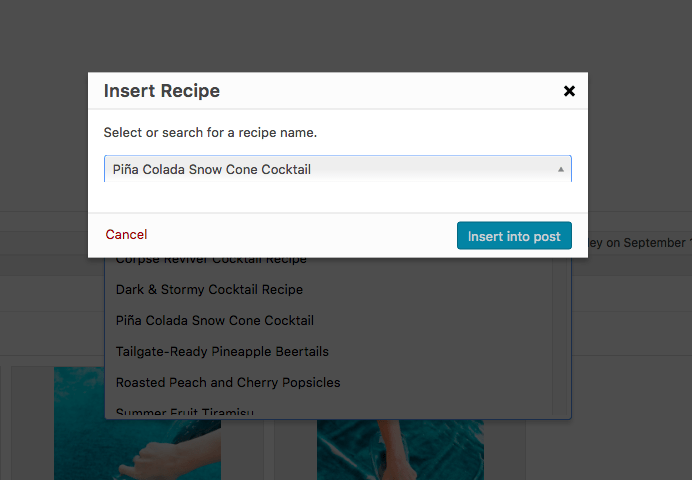Thank you for finding and reporting this issue. In the future, please feel free to submit a new issue in the repo where the plugin is actively developed https://github.com/simmerwp/simmer. We are unable to reproduce this error, and find the drop down is not obscured as shared in the example screenshots.
For those who are able to reproduce this bug: what is the name of the WordPress theme you have activated when this bug occurs? Are there any plugins that might also be conflicting? Could you share an example web address?
Note that in the future, you can always manually type or paste shortcodes for recipes: https://docs.simmerwp.com/hc/en-us/articles/203132209-Recipe-shortcodes
If you have an urgent issue that requires the attention of a developer, you can purchase a membership (https://simmerwp.com/benefits) for an immediate reply during business hours. Our engineers work with members’ theme code to meet a variety of commercial needs on the web. We also have just released a beta copy of our first responsive theme, Kitchen, for members only: https://simmerwp.com/blog/kitchen-wordpress-theme/
Simmer also is configured seamlessly with the default twenty fifteen theme, including a special child-theme we have released at https://simmerwp.com (check Themes at the top), along with other high-quality WordPress themes.
Thank you
-
This reply was modified 8 years, 1 month ago by
 L. Littlefield.
L. Littlefield.
-
This reply was modified 8 years, 1 month ago by
 L. Littlefield. Reason: additional themes
L. Littlefield. Reason: additional themes