Quantity buttons not displaying correctly
-
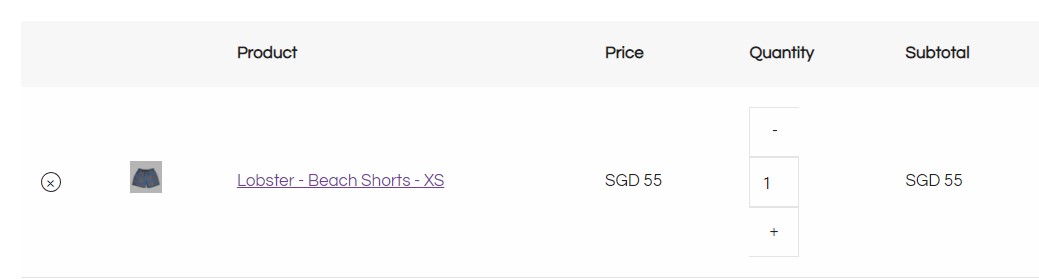
Hi there, thanks for the plugin, everything seems to be working smoothly for me, except that the ‘-‘ and ‘+’ quantity buttons are not inline with the quantity box in the checkout page.
I’m using generatepress as my theme.
Please let me know how I can fix this. thanks!
The page I need help with: [log in to see the link]
Viewing 3 replies - 1 through 3 (of 3 total)
Viewing 3 replies - 1 through 3 (of 3 total)
- The topic ‘Quantity buttons not displaying correctly’ is closed to new replies.