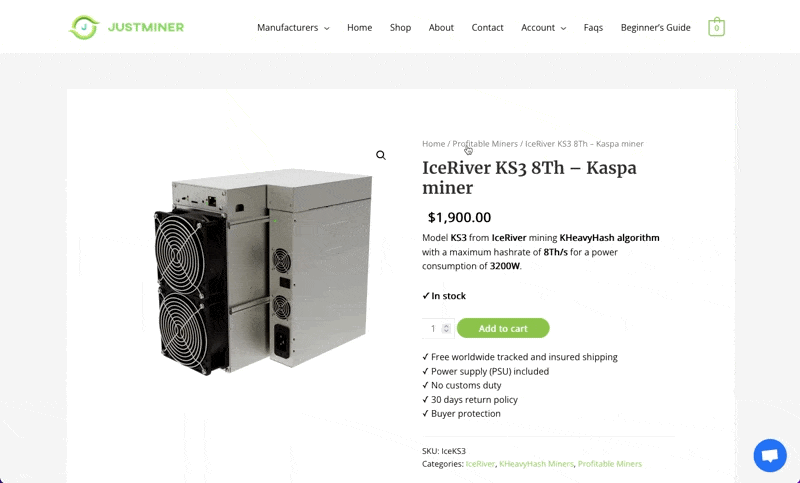Product category that changes on page refresh
-
I noticed that when I refresh the page the category in which the product is located is changed.
I have a product that is in 3 different categories, and despite having set the main category, when I refresh the page, it is changed randomly and therefore also displayed on the website.
For example when I open the product, it is in Home / Category1 / Product Name, when I refresh the page this changes to Home / Category2 / Product Name, and so on randomly, every time I refresh the page.
Do you know why?
Let’s say it’s not a big problem.. but it could be for SEO, since it often displays as if the product category is always changed. Isn’t there a way to make it fixed, so when I refresh the page this display category does not change? And it is always displayed in the main category
Thanks
- You must be logged in to reply to this topic.