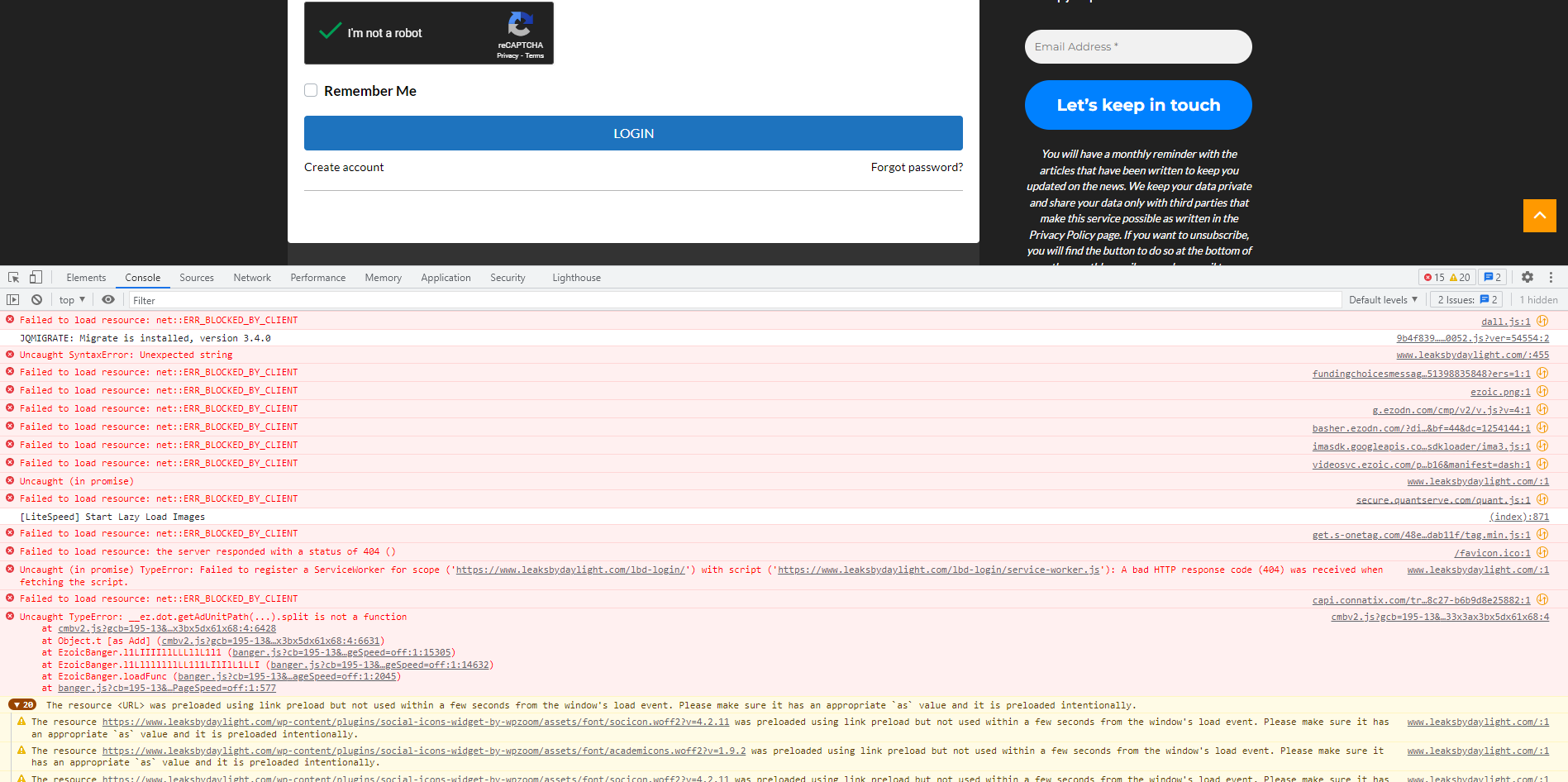Problems with Yoast, Links & Captcha v3
-
Hi I wanted to ask you something, I installed your plugin to access the site, but the links ‘forgot password’ and ‘register’ don’t work, i.e. when they are clicked the page doesn’t load, I can open the pages from those links only if I right click on the phrase and click ‘open in another tab’, does anyone know the reason?
And then I tried to enable captcha v3 but it doesn’t show, only v2 works, is there any way to solve this?
And last thing, inside the admin dashboard I get an error ‘UsersWP – Yoast SEO has disabled user profiles, please enable them’ but I don’t know how to fix it, I went into the Yoast SEO settings but I couldn’t find any button to click to enable user profiles, how do I do that?
Thanks
The page I need help with: [log in to see the link]
- The topic ‘Problems with Yoast, Links & Captcha v3’ is closed to new replies.