Problems viewing the website on a smartphone
-
Hello, Nobita.
Question 1: If I install the Emulsion theme, will everything I have in Raindrops look good in the new theme?
Question 2: I have the menu on the side, how can I change it to the top?
My vision on a smartphone continues to cause problems and I want to improve it.
Thank you very much for your kindness.The page I need help with: [log in to see the link]
-
Question 1: If I install the Emulsion theme, will everything I have in Raindrops look good in the new theme?
The Emulsion theme has been checked (2000 posts) with all display test posts tested using the Raindrop theme. Therefore, posts created by raindrops should be less likely to be corrupted.
Some features that were available in Raindrop are no longer available in the Emulsion theme. This is because equivalent functionality is implemented in the block editor (core functionality) or is outdated.
In my environment, even if I switched from the raindrops theme to the emulsion theme, posts rarely broke like they did with WordPress 5.0.
Question 2: I have the menu on the side, how can I change it to the top?
‘I have the menu on the side’ Does this refer to the sidebar menu in the raindrops theme? If so, try the following
Customize / Additional CSS
@media screen and (max-width: 640px){ #bd{ display:flex; flex-direction:column; } #bd .yui-main{ order:2; } }I haven’t tested it in a real environment, so please let me know if there are any problems.
Thank you.
Hello, Nobita.
I’ve included the extra CSS, but it didn’t work.
I tried to change the Default Sidebar Widget and I did something wrong because it broke. The Copyright is duplicated and I cannot access to edit it.
Please help me.Hello, Nobita.
I have already been able to fix what was broken.
But I couldn’t move the menu to the top.
Maybe you could put the menu without a widget? Because none appears for the top bar…
Thank you.I conducted an experiment using a copy of your website.
The experimental results are as follows.PC screen
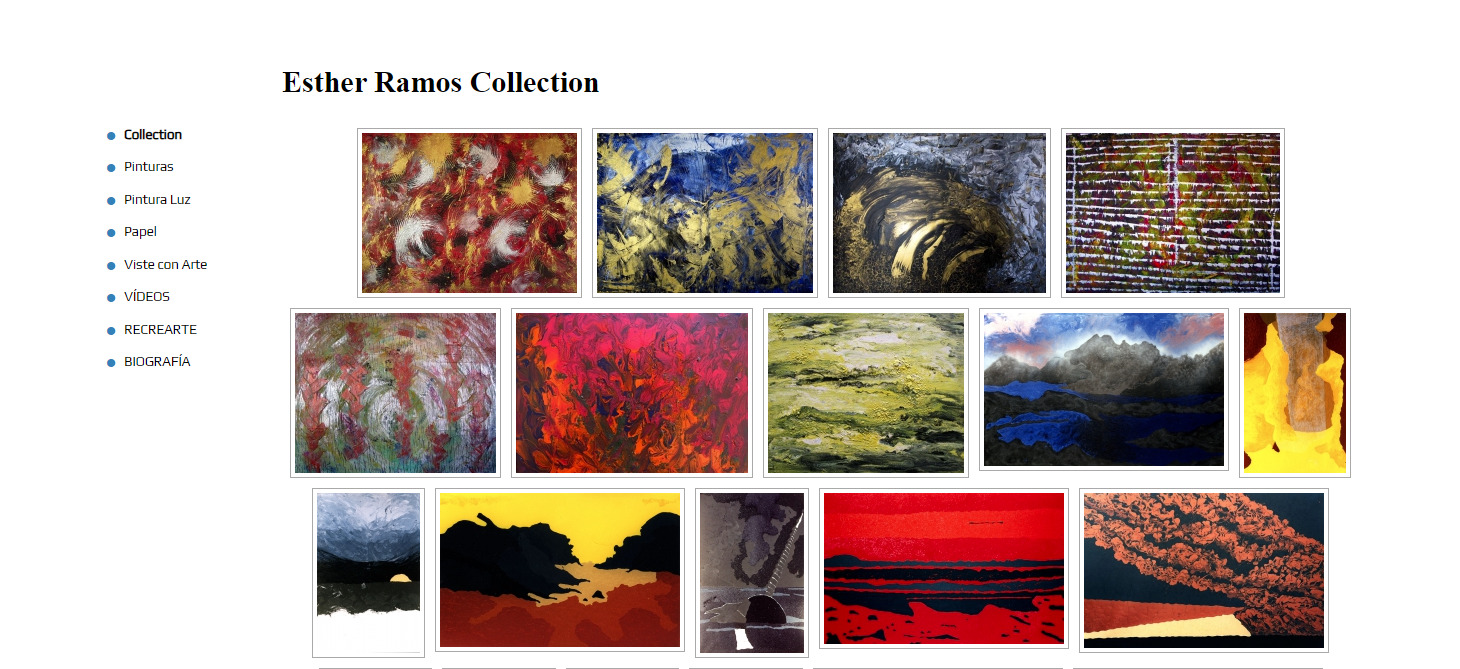
https://www.tenman.info/wp3/raindrops/files/test-1-pc.jpg
Browser width is 640px or less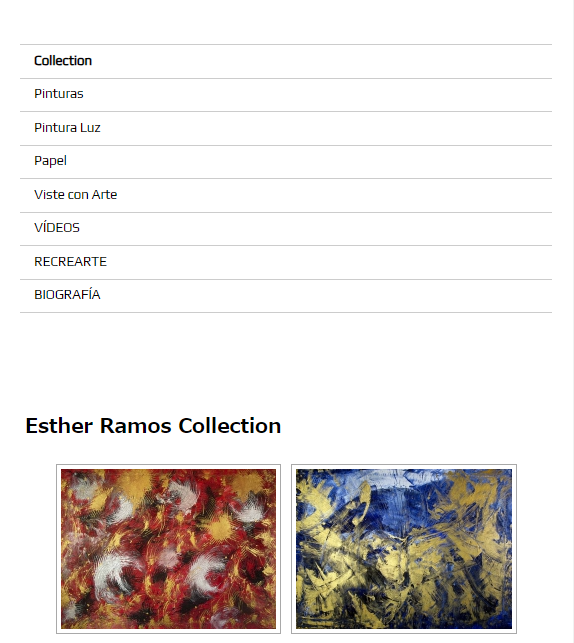
https://www.tenman.info/wp3/raindrops/files/test-1-mobile.png
Is this not the result you want?
If you are using a cache plugin, be careful to reset it
Thank you.
-
This reply was modified 1 year, 1 month ago by
nobita.
Hello, Nobita.
After doing many tests, I decided to delete all the widgets from the side menu and left the classic menu that the theme included, at the top. This is how I solved the problems.
My website, as you know, is about painting so I need a theme that prioritizes images. Do you think Emulsion would be suitable?
The NextGEN Gallery plugin is causing problems, can you recommend one that displays the images well and is free?
Thank you very much, as always, for your kindness.Even if you change your theme to emulsion, you can still change it back to Raindrops.
If you change to an emulsion theme, you can use the core gallery block.
Currently, it is not possible to display images like a lightbox, but it is expected that lightbox display of images will be possible in WordPress 6.4 (November 7, 2023).example: https://www.tenman.info/wp3/emulsion/2023/09/28/lightbox/
Images in the gallery block can also be displayed in a light box, but navigation of images within the gallery is a future feature.
I think the main features of your website are the gallery display and image navigation links.
There are no free gallery plugins that I can recommend. (Because we have not tested the compatibility of the gallery plugin and the theme)
What worries me most about changing the theme to emulsion is that the operability will be completely different from the previous theme. I think it will take some time to learn how to do that.
Switching to a block theme like emulsion makes sense if you’re up for a challenge and understand that the controls are different.
Classic themes like Raindrops will continue to age even further.
It’s been 5 years since I switched to the block editor.
If possible, I’m recommend creating a separate experimental site to try out the new block editor experience or prepare to migrate to a block theme.
Thank you
Thank you very much, Nobita. In light of your response, for now, I’ll stick with Raindrops. Maybe I’ll do tests later to see how I handle the changes and future WordPress updates. Thanks again, as always, you are very kind. Happy week.
Hello Nobita.
I have downloaded Emulsion, to see how it would look on my website. When I tried to activate the “Preview”, I got this message:
There has been a critical error on this website. Please check your site administrator’s email inbox for instructions.
Learn more about WordPress diagnostics.But I have not received any email.
Any suggestions please?
Thank you so much.
Hello, Nobita.
Since the preview of the Emulsion theme was giving me an error, I activated it to start testing and see how it looked and I was working on several pages.
It gives me several errors, especially with the image galleries and what is more serious, it does not focus on the inserted videos. It is not Responsive.
In the end I changed back to Raindrops, which after the last changes and cleaning everything up a lot and leaving it very basic, I like how it looks and now it is Responsive, which is a very important thing for me.
Another thing I don’t understand is that: I have the SSL Certificate activated and on the computer it does appear as a secure site, but on the smartphone it says that the site is not secure.
I am very interested, please, in your opinion and suggestions.
Thank you so much.Hi @estherramos
It seems that an error has occurred, but what kind of error message is displayed? please tell me
The gallery is just images. If you want to display videos side by side, you can use the columns block.
About SSL
Dashboard / Settings / General
WordPress Address (URL)
Site Address (URL)Please check if the URL starts with https://
Thank you.
-
This reply was modified 1 year, 1 month ago by
nobita.
Hello, Nobita.
I have a photo of the error, but I don’t know how to send it here…
Any ideas?
Thank you.Upload an image to your WordPress site and paste the image URL here.
Please delete the image you uploaded once the issue is resolved.Thank you.
https://estherramos.com/wp-admin/upload.php?item=11865
The translation of what it says is:
“There has been a critical error on this website. Please check your site administrator’s email inbox for instructions.
Learn more about WordPress diagnostics.”
But I haven’t received any email…
Thank you, Nobita.
But I haven’t received any email…
Your email server may not be able to process WordPress emails.
I need to check whether the error is from emulsion or from the plugin.
Does the error still appear even if I deactivate all active plugins?
Thank you
<font style=”vertical-align: inherit;”><font style=”vertical-align: inherit;”>Hola Nobita. </font></font>
<font style=”vertical-align: inherit;”><font style=”vertical-align: inherit;”>He ido desactivando los plugins uno por uno y ya encontré el que me daba el error de “Vista previa del tema Emulsion”. El complemento es “Simple LightBox”, ya lo eliminé. </font></font>
<font style=”vertical-align: inherit;”><font style=”vertical-align: inherit;”>En referencia a SSL me sigue dando “no seguro”, siempre en el smartphone, en el ordenador nunca tengo problemas (os mando foto de captura de pantalla en el iPhone).</font></font>https://estherramos.com/wp-admin/upload.php?item=11869
You suggested me:
About SSL
Dashboard / Settings / General
WordPress Address (URL)
Site Address (URL)
Please check if the URL starts with https://Yes it says https. But I don’t understand this one: Dashboard / Settings / General, where is it?
<font style=”vertical-align: inherit;”><font style=”vertical-align: inherit;”>Os mando esta otra foto donde se produce el error que a veces aparece al cargar la web desde el smartphone. Esta foto es del enlace de Instagram que aparece como mensaje de error. Desde Instagram nunca podrás acceder desde el enlace.</font></font>
https://estherramos.com/wp-admin/upload.php?item=11868
I don’t know what the problem with Raindrops is, but it is always related to the smartphone, as I told you from the beginning.
Thank you so much.
-
This reply was modified 1 year, 1 month ago by
- The topic ‘Problems viewing the website on a smartphone’ is closed to new replies.
