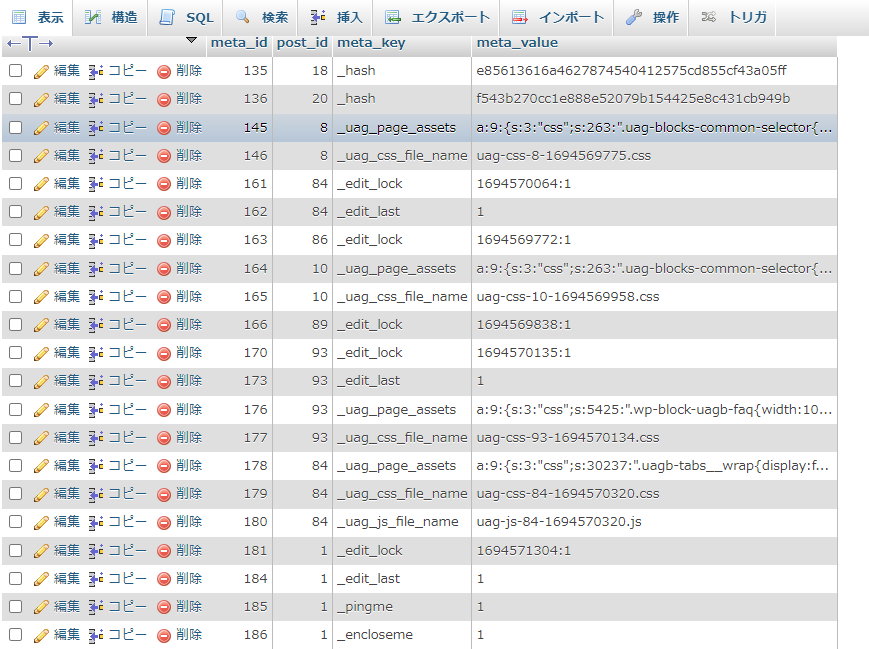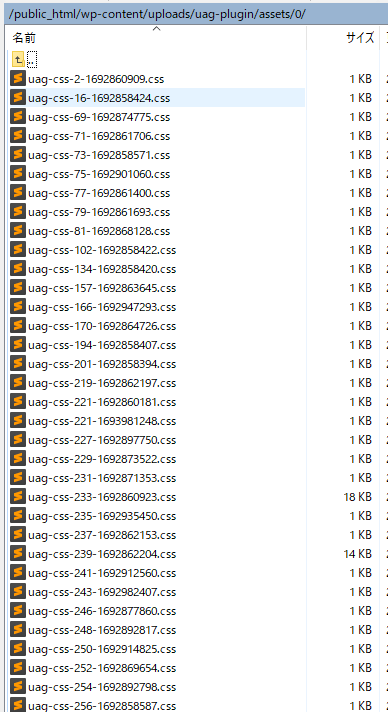Problem with WP Table “postmeta” and Spectra CSS/JS Files ?
-
It seems that the WP table “postmeta” is getting bigger and bigger.
There are an enormous number of entries for CSS and JS files in the table.
All according to the pattern:uag-css-1693292689-1693289310.css
uag-js-1693292689-1693289310.js
I have the impression that there is no garbage collection since the new template.
I am using WordPress 6.3.1 and Spectra 2.7.5.
Any ideas?
Viewing 9 replies - 1 through 9 (of 9 total)
Viewing 9 replies - 1 through 9 (of 9 total)
- The topic ‘Problem with WP Table “postmeta” and Spectra CSS/JS Files ?’ is closed to new replies.