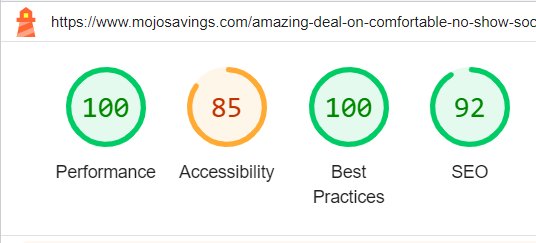Problem With New Posts Exploding Theme
-
So I really really want to use this plugin. Heck, I’d pay for a pro version if it’d resolve this one issue. The fact that it pushes my site’s cloudflare caching % from 8-10% up to 20-30% in just a day of running is amazing.
I’ve installed the plugin and used it standalone caching plugin. I’ve tried using in conjunction with WP Rocket (both as recommended and attempted allowing WP Rocket to do the fallback cache).
Everything works great until I publish a new post. Then suddenly on any page refresh my theme (Rehub) just explodes. All the menu bars are exploded out into the header, everything is just jacked up. And, the only way to resolve it is to clear all caches full (memcached, nginx, your plugin, cloudflare, even the browser cache of every computer that’s ever browsed the site) to get it to stop exploding on a page refresh.
Oddly in a private tab the page will first appear normal, it’s just page refresh that explodes it but after that it stays exploded for that users browser (until they clear the cache).
Any ideas how this might be resolved?
The page I need help with: [log in to see the link]
- The topic ‘Problem With New Posts Exploding Theme’ is closed to new replies.