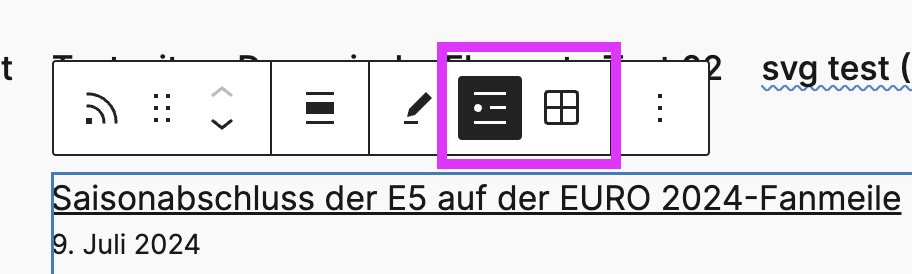Post date and image size
-
First of all, thanks for your hard work! I wanted ask, whether it would be possible to add an option to display a post’s date to you block?
Also, could the behavior be changed, that when setting the image size setting to 0, the displayed images respect the maximum size of the container, i.e. a group?
Thanks!
- You must be logged in to reply to this topic.