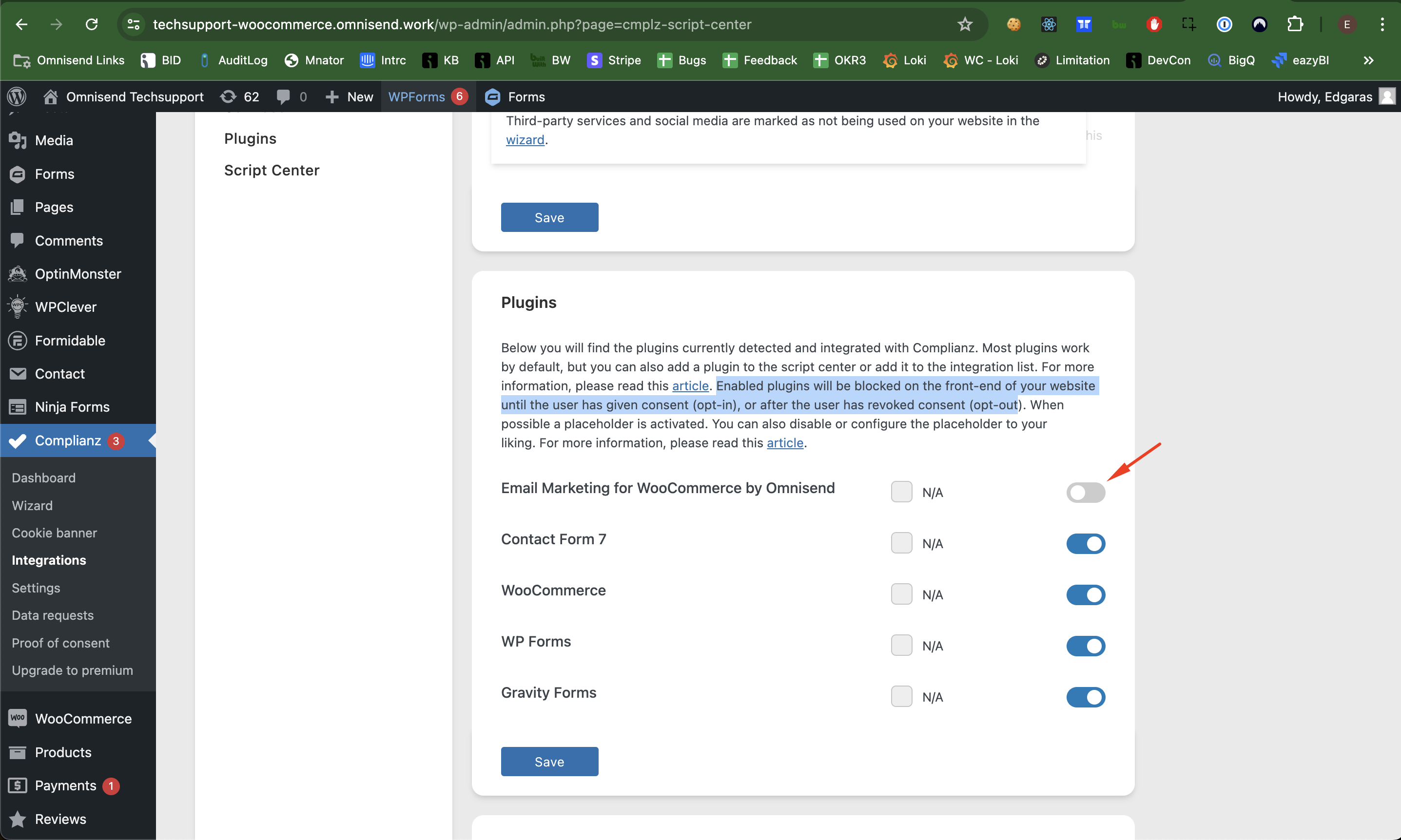Pop-up forms not displaying
-
It seems that my pop-up forms are no longer appearing on the website. I’ve double-checked the form settings, and everything seems to be in order. I’ve also cleared cookies and cache, and reloaded multiple times, but the issue persists. Could you please check this on your end?
For reference, my account ID is: 5e74eb6b99f0b7499fcf9ab9
Thank you!
Franceska G.
Viewing 2 replies - 1 through 2 (of 2 total)
Viewing 2 replies - 1 through 2 (of 2 total)
- You must be logged in to reply to this topic.