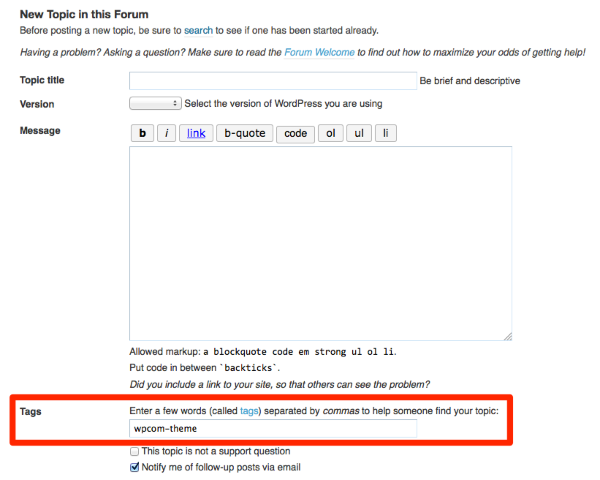Pique Theme : how to remove blue border on active panel of home page ?
-
I’m using Pique theme which is really nice, but I’ve just noticed that on the static home page, if I navigate by clicking on the menu, the active panel gets a blue border (very much like the text box on this forum is highlighted with a blue border when you’re typing in it). It’s mostly hidden by the background images in the live demo (although you can see it if you are looking for it) but I am not using images on my site so it’s very visible.
But I can’t find where this style is coming from. How can I remove that effect so no border is displayed on the active panel ?
Thanks in advance for any help !
Viewing 11 replies - 1 through 11 (of 11 total)
Viewing 11 replies - 1 through 11 (of 11 total)
- The topic ‘Pique Theme : how to remove blue border on active panel of home page ?’ is closed to new replies.