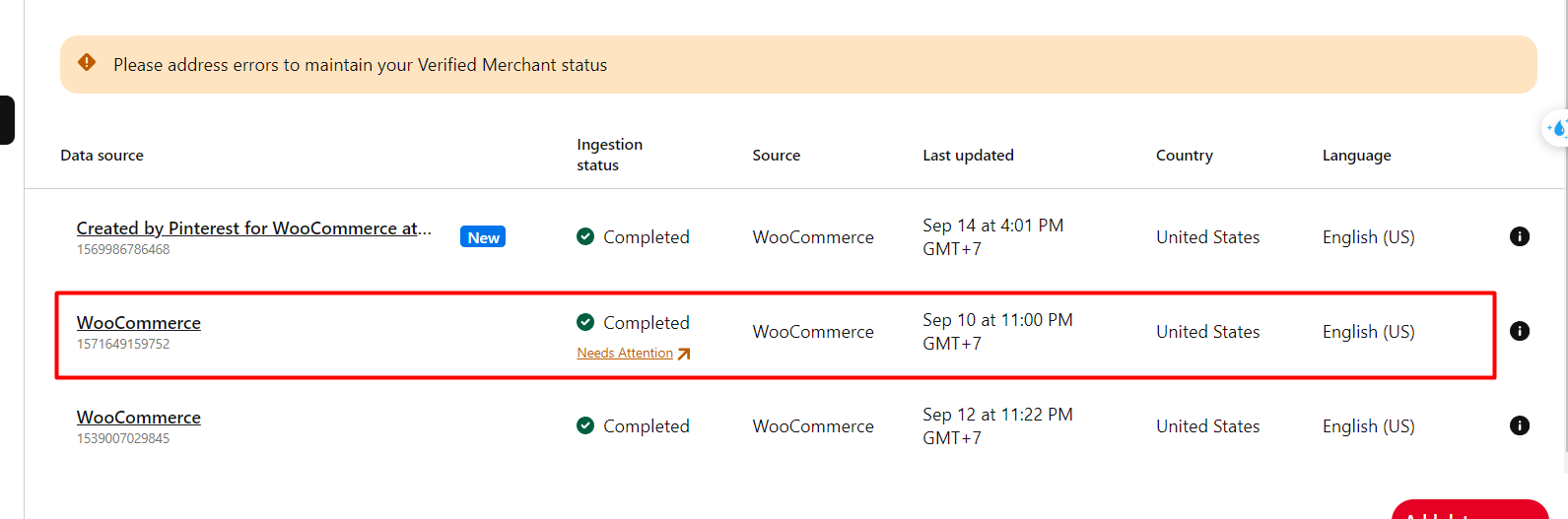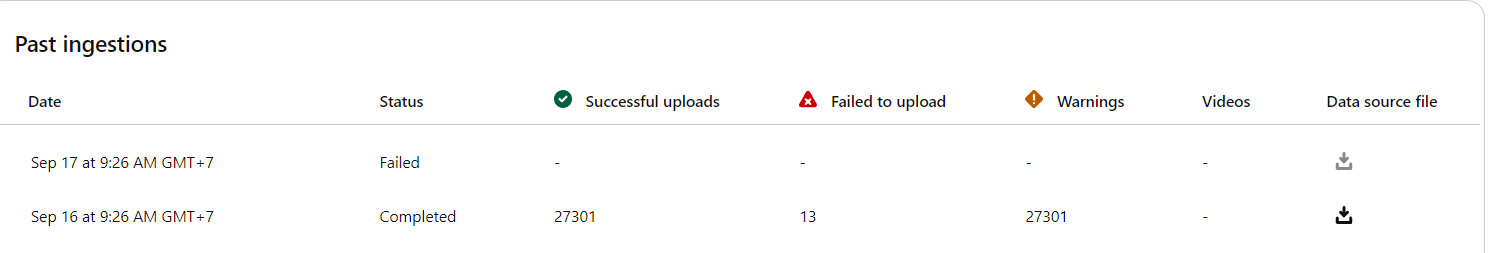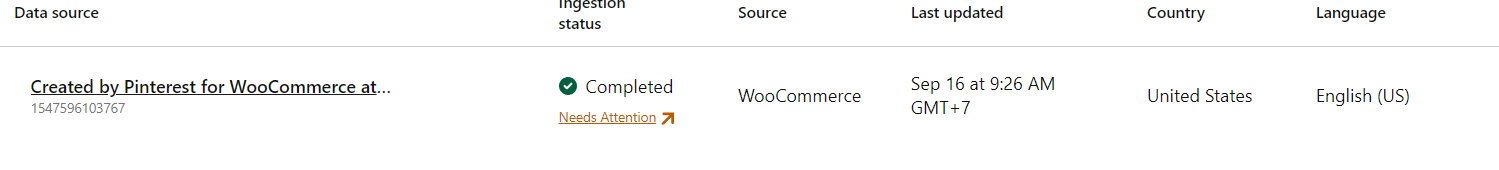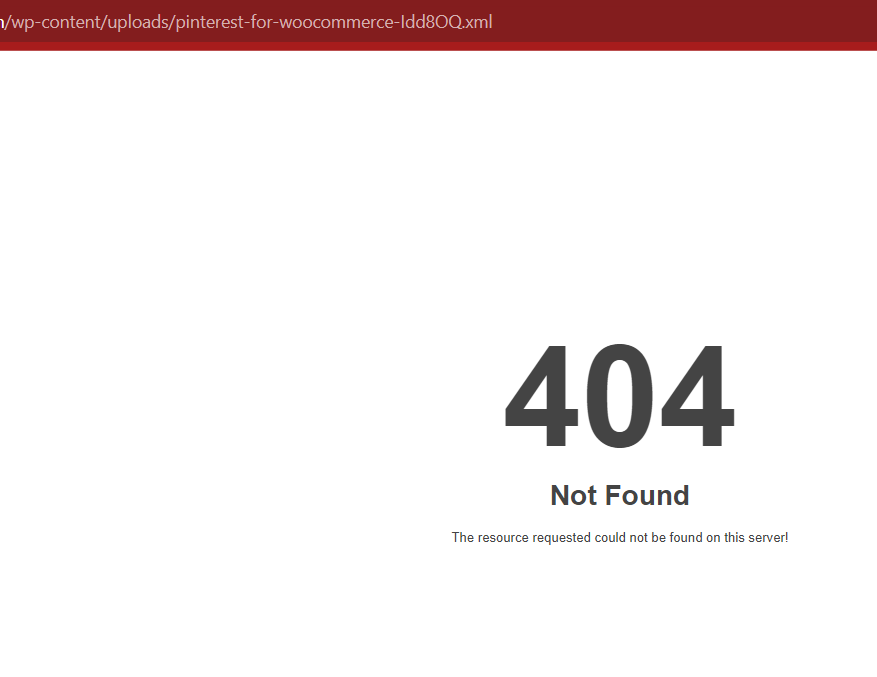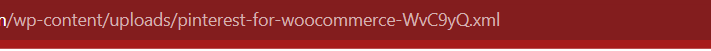Pinterest For WooCommerce Feed Deletion Failed.
-
After last update I was prompted to re-authenticate. My account got disconnected apparently so I followed the on-boarding process. I got the option to connect a new catalog or catalog already connected, so I picked the second one. Anyways, it apparently created a new catalog and now it’s conflicting with the one I already have connected. I’m getting this error now. Would you please advise on how to proceed.

- The topic ‘Pinterest For WooCommerce Feed Deletion Failed.’ is closed to new replies.