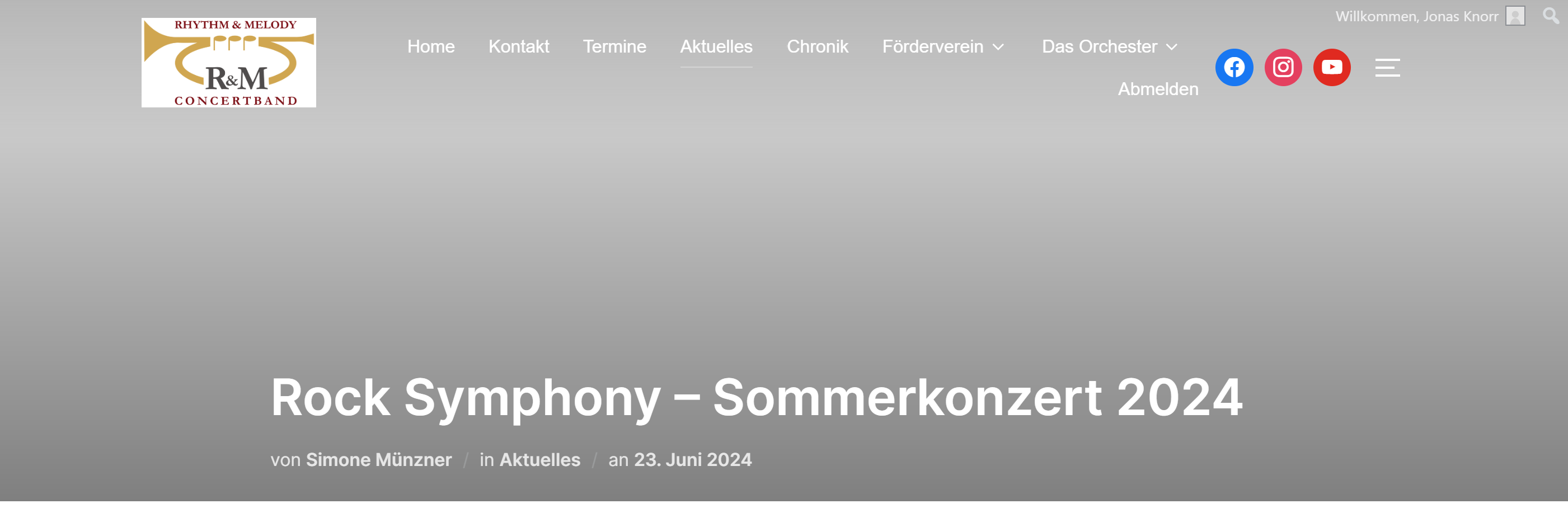Pictures of blog-entries are not shown
-
Hey,
there is a problem on my website: the images of blog posts are only shown in the preview, but no longer in the post itself. While troubleshooting by deactivating all plugins, the problem occurred when I activated this plugin again.
Can you please fix the problem?
I really like your calendar plugin.
Best regards
JonasThe page I need help with: [log in to see the link]
Viewing 8 replies - 1 through 8 (of 8 total)
Viewing 8 replies - 1 through 8 (of 8 total)
- You must be logged in to reply to this topic.