Pictures left to the text are outside of the body
-
Hi,
I created a first page with content: text and a picture (on the left hand side):
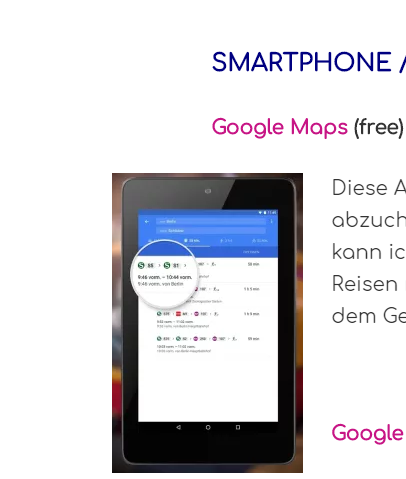
I want that the picture is left-aligned with the text. What can I do?
Code from the WP editor:
[caption id="attachment_470" align="alignleft" width="191"]<img class="size-medium wp-image-470" src="https://www.tripaddicted.de/wp-content/uploads/2017/06/2017-06-24_125149-191x300.png" alt="google, maps, android" width="191" height="300" /> Screenshot von Google Maps auf dem Samsung S6[/caption]
Viewing 4 replies - 1 through 4 (of 4 total)
Viewing 4 replies - 1 through 4 (of 4 total)
- The topic ‘Pictures left to the text are outside of the body’ is closed to new replies.
