Photos attached to album but not displaying
-
- ISSUE 01
- Album 42 has 150 photos but ONLY one photo is shown on both EDIT ALBUM page and when displayed using short code. Exporting the Album exports only one photo but it used to have 150 photos.
- ISSUE 02
- Albums not displaying photos when using short code. However, they do show correctly on the Album Edit page.
- When displaying short code [wppa type=”pcount” album=”32″] for the number of photos in the album, it displays the number correctly.
- Happened to ALL the albums. For example (feel free to click around the tabs and sub-tabs) https://investmentnewproperties.com/randolph-fourplexes/ has several tabs and sub tabs. They show the cover image correctly and below it, the number of photos/videos is displayed. It shows correctly the number of photos/videos and the edit page of the album shows all the photos/videos associated with the album.
- When displaying using short code [wppa type=”cover” album=”32″], it displays ONLY one photo.
- ISSUE 03
- In the tab “Community Drivearound videos”, videos are NOT getting displayed, eventhough the file it links shows as a video upon directly accessing it using – https://investmentnewproperties.com/wp-content/uploads/wppa/1212.mp4
- Editing the album shows the correct video file entry
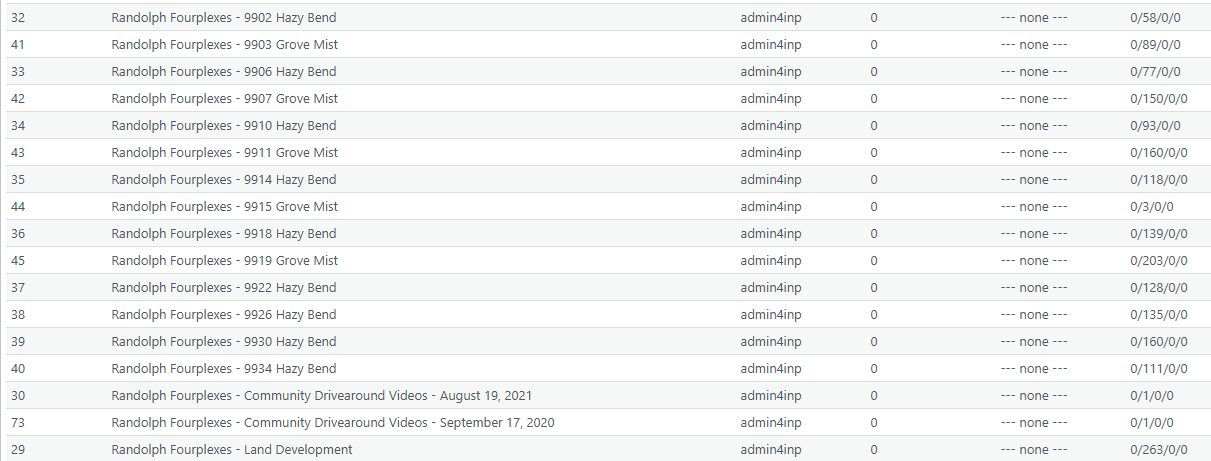
The page I need help with: [log in to see the link]
- ISSUE 01
Viewing 10 replies - 1 through 10 (of 10 total)
Viewing 10 replies - 1 through 10 (of 10 total)
- You must be logged in to reply to this topic.