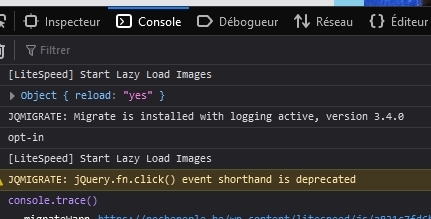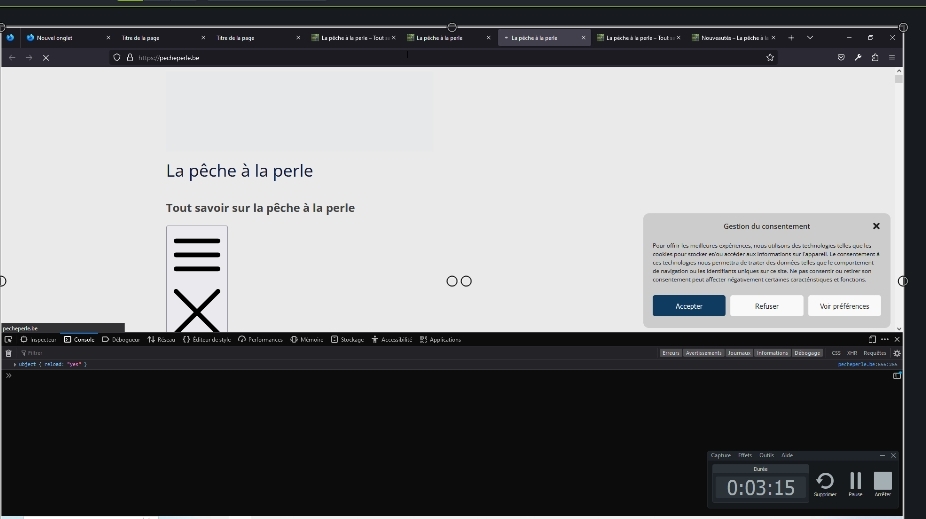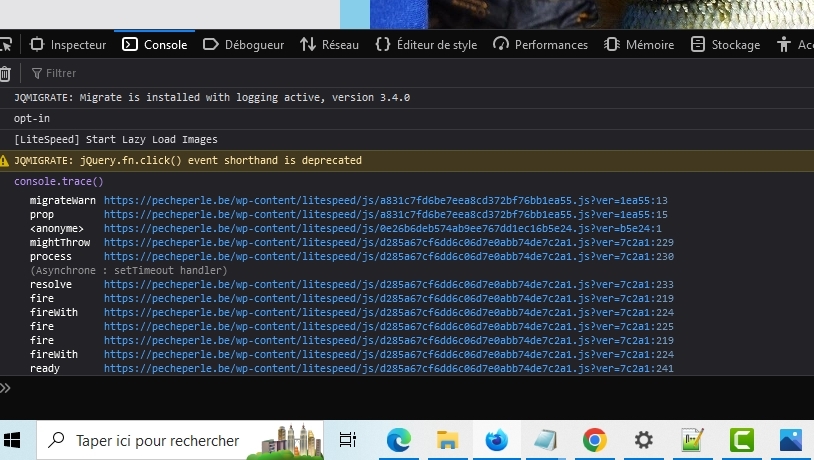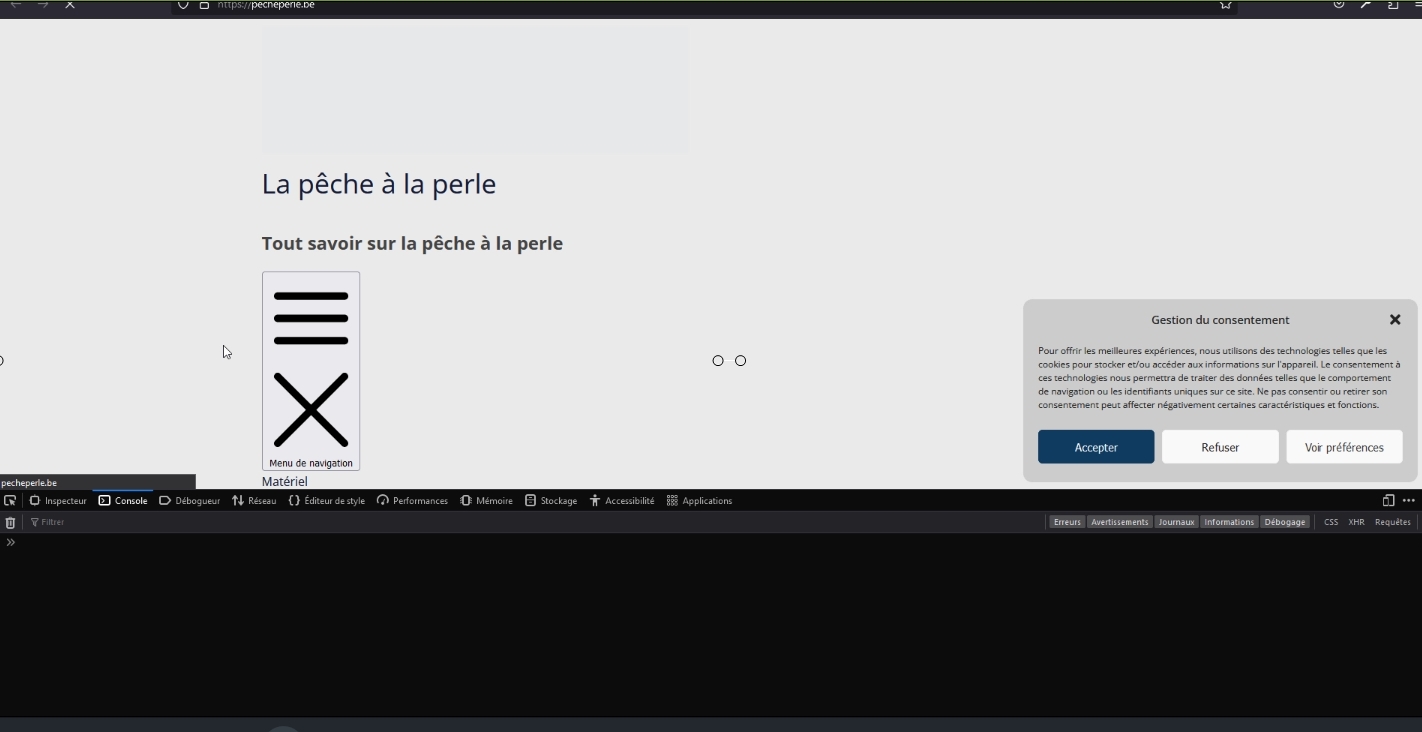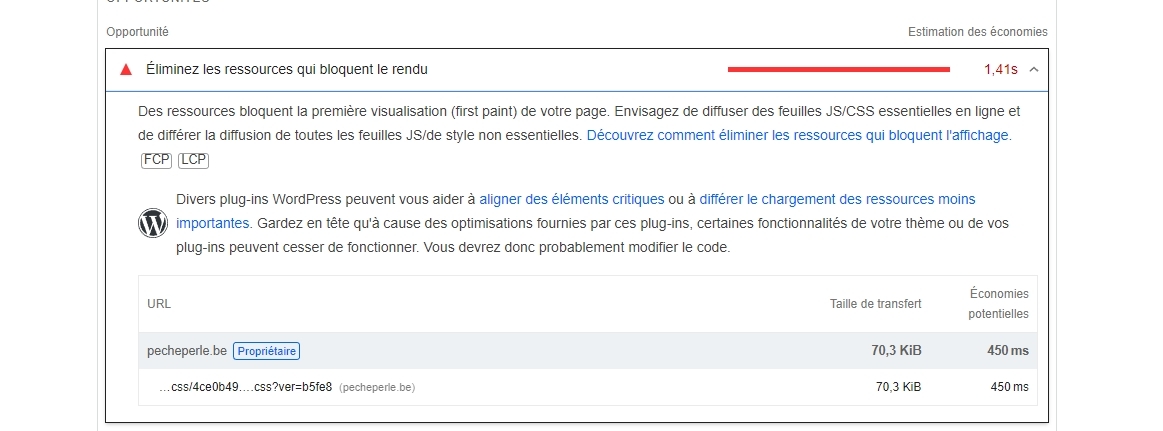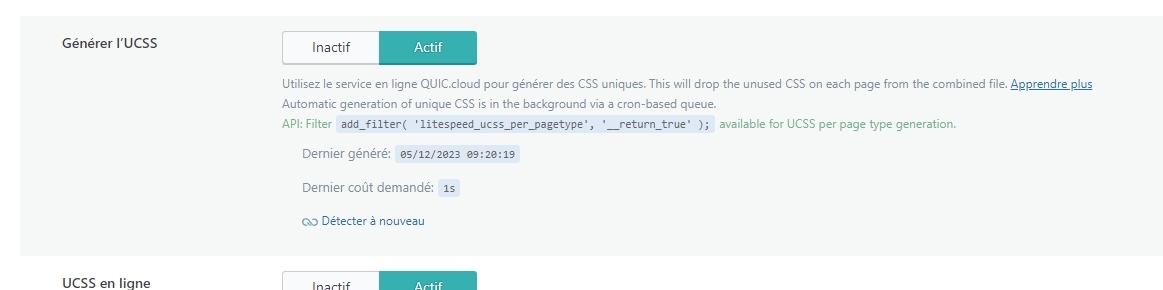Performance Issues with LiteSpeed Cache: Seeking Help
-
Hello, After passing my site through Google Page Insights, I am facing performance issues that I cannot resolve in the settings of LiteSpeed Cache. I have been trying to configure LiteSpeed Cache in various ways for several days, but these performance problems persist.. The issues I am encountering are:
- Eliminate render-blocking resources.
- Reduce unused CSS resources.
Thank you for your help.
- The topic ‘Performance Issues with LiteSpeed Cache: Seeking Help’ is closed to new replies.