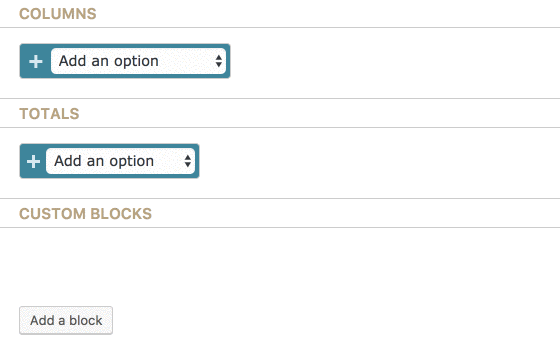PDF problem
-
Hi,
I don’t seem to be able to open or download it as PDF. When I click on the icon, another tab opens as web view. Although once the order is logged the invoice is generated and attached to emails. But I would like to be able to download it from the backend.
Also, is there an option to show single item pricing, as the invoice just calculate the subtotal to each item.
Please advise.
Viewing 3 replies - 1 through 3 (of 3 total)
Viewing 3 replies - 1 through 3 (of 3 total)
- The topic ‘PDF problem’ is closed to new replies.