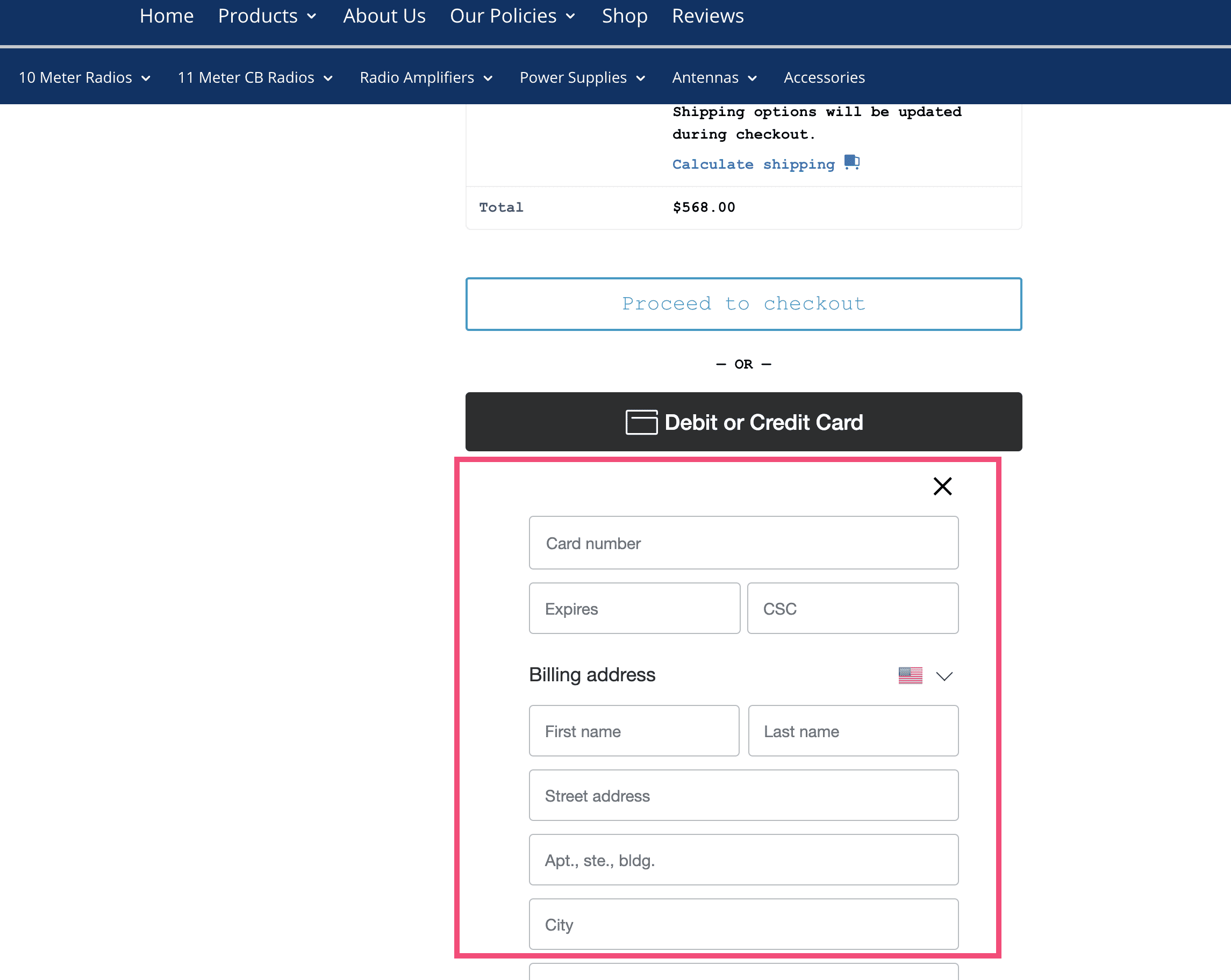PayPal Gateway Stopped Working with WP Version 5.1.0
-
Hi,
I’m reporting a similar issue as many other users on here. This seems to be a compatibility issue on your end. When a user checkouts using WooCommerce and the PayPal Payment Gateway plugin – they just get a “WAIT” spinning wheel and waiting on the Payment Gateway to respond and it just hangs there. This site has been up and running successfully for a long time with no issues until very recently.This problem seems to coincide with the recent WooCommerce upgrade(5.1.0) or possibly the new WordPress upgrade(5.7).
Background – Current Configuration:
WordPress V. 5.7
WooCommerce V. 5.1.0
WooCommerce PayPal Checkout Gateway V. 2.1.1Note: I was extremely surprised when I was looking into this problem when I found this message – Warning: This plugin has not been tested with your current version of WordPress. Why wasn’t this tested with WordPress 5.7?????
After seeing all the other users on here experiencing the same issue, and realizing that this Plugin has not been tested with WordPress 5.7, can you please tell me when you’ll have this tested with WP 5.7 and when you’ll provide a fix to this problem?
Please don’t just tell me it’s a Plugin compatibility issue. In fact, take a look at the Website and run some diagnostics if you like. Also, If you’d like me to run a TRACE or some DIAGNISTICS, please send me the instructions. I’d be happy to help.
NOTE: This is URGENT since my client’s site is running in production and this is causing a loss of revenue on a daily basis. Please get back to me ASAP!
Please test it for yourself: https://davesradiooutlet.com/
Thank you,
wpallwebThe page I need help with: [log in to see the link]
- The topic ‘PayPal Gateway Stopped Working with WP Version 5.1.0’ is closed to new replies.