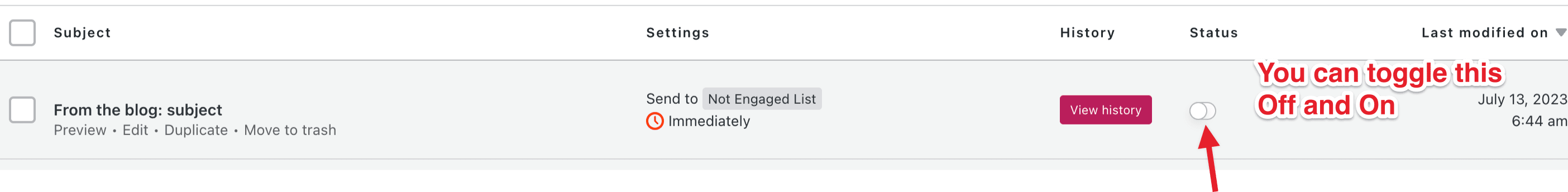Pausing sending of Post notifications
-
Hi! Most of the time, I want my subscribers to know that I’ve posted something and MailPoet is great for that by sending out an email as soon as I publish. Occasionally though, I want to Post something that I *don’t* want to promote. I read on the MailPoet page that the sending of the email notifications can be paused in ‘settings’ by switching the mail sending mechanism to ‘other’. I tried that and it worked perfectly. However, as soon as I switched it back… an email was sent out for my most recent Post (the one that I *didn’t* want to tell subscribers about). Is there any way to suspend the sending of Post notifications so that when I switch MailPoet back on, it doesn’t play ‘catchup’ and send out any unsent notifications?
I’ve tried reaching out using the link on MP’s website (for free users) but I get ‘forbidden’ when I click on the link.
Thanks, Steve
- The topic ‘Pausing sending of Post notifications’ is closed to new replies.