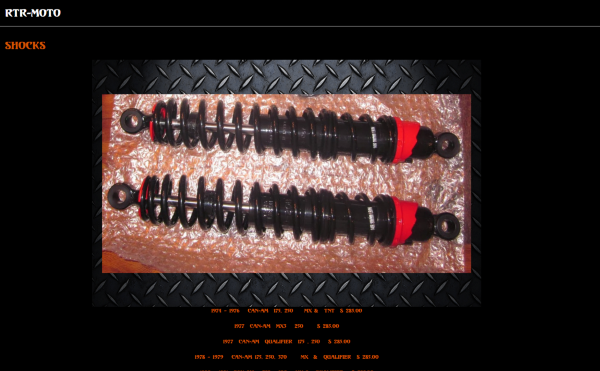Page Color
-
I am trying to change the color of one page on this site, https://rtrmoto.com/. I have tried multiple things I’ve found on the forums and nothing is working. The page I want to change is https://rtrmoto.com/technical/ (I believe page id is 1880, it reads https://rtrmoto.com/wp-admin/post.php?post=1880&action=edit). I need a black background. The template for that page is a custom template so that there is no menu or anything else. There are several pages using the custom template but this is the only one he wants black. I’ve tried adding code in custom template editor, regular style editor, custom css editor.
Can someone please help.
Viewing 10 replies - 1 through 10 (of 10 total)
Viewing 10 replies - 1 through 10 (of 10 total)
- The topic ‘Page Color’ is closed to new replies.