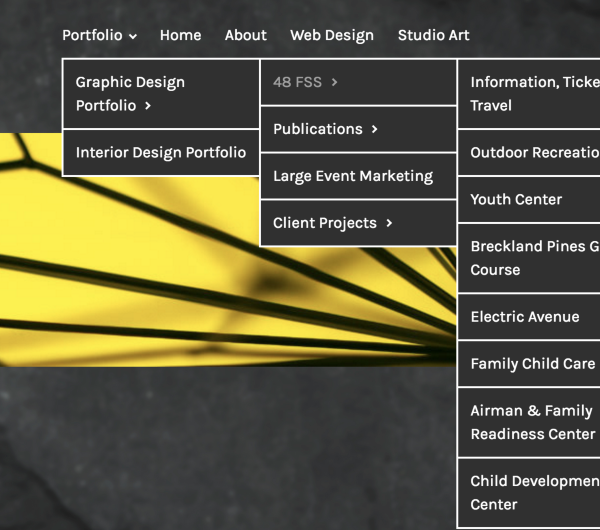Hi there,
1. Changing all of the theme text to black including menus (and their outlines) etc.
So this is doable but it could require a fair amount of CSS to make sure the color is changed in all areas.
One thing you can do is look at the existing style.css file and do a search for instances of this:
color: #fff
Generally that is referring to text color and setting it to white.
Here is an example:
body,
button,
input,
select,
textarea {
color: #fff;
font-family: Karla, sans-serif;
font-size: 16px;
line-height: 1.5;
}
Changing the fff to 000 will make the color black. You can keep just the color rule, and remove the other bits like so:
body,
button,
input,
select,
textarea {
color: #000;
}
You’ll need to repeat that for the areas of your site where the text color needs to be changed.
The code itself should be added to the site from Customize > Additional CSS. If you change it in the style.css file instead, your changes will be overwritten when the theme is updated.
is there a way to make the menus stay on the screen instead of keep opening to the right and going off of the screen?
I’d say maybe try placing Graphic Design Portfolio and Interior Design Portfolio as top level items in the navigation. The theme needs room to display sub-menu items over on the right. If there isn’t enough space, they will be cut off.
Even if you were to keep your existing sub-menu structure, the items couldn’t be displayed if Portfolio were the very first menu item:
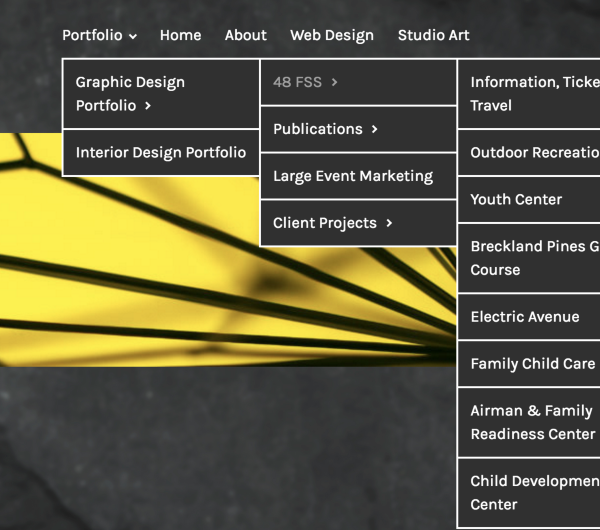
If you can add more menu items to the right of Portfolio, it will push the dropdowns further left and that may work.