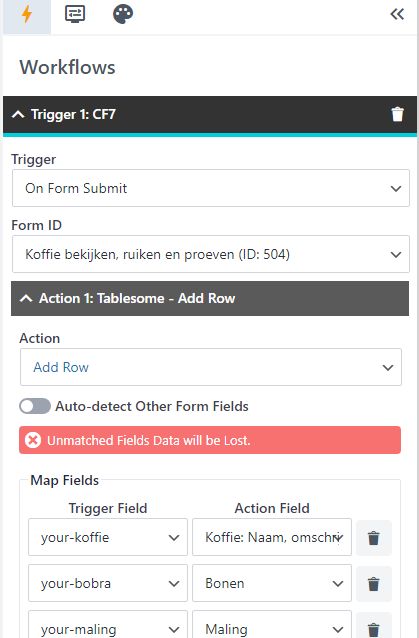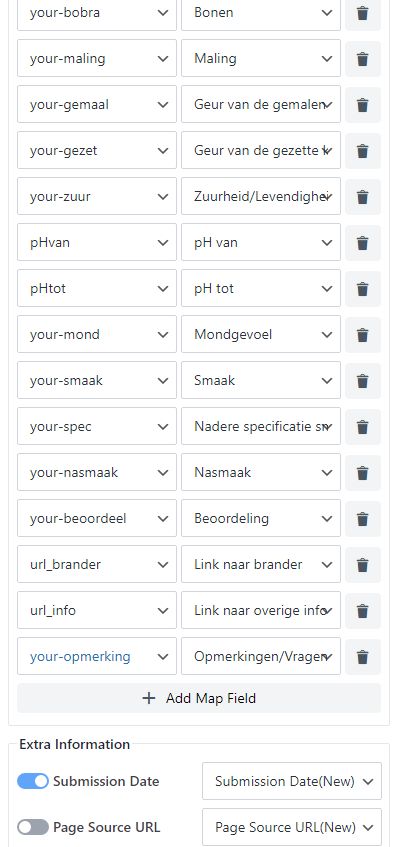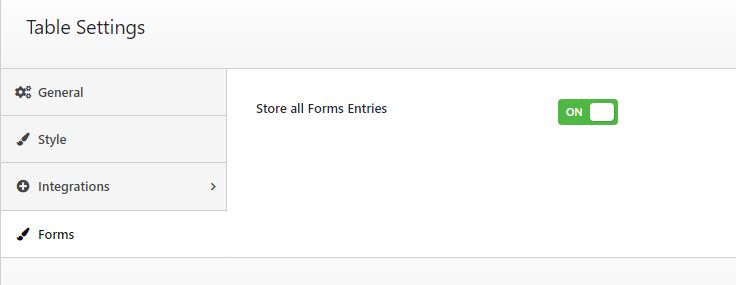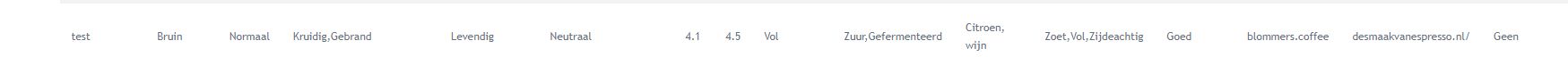First action, filling the form:
This Debug plugin is a bit of a pain in the ass ?? It ‘destroys’ my homepage, and the console acts very strange:
autoptimize_13c834859a432a75e5e1c8df37345f77.js:1303 POST https://desmaakvanespresso.nl/wp-json/contact-form-7/v1/contact-forms/504/feedback net::ERR_INTERNET_DISCONNECTED
(anonymous) @ autoptimize_13c834859a432a75e5e1c8df37345f77.js:1303
(anonymous) @ autoptimize_13c834859a432a75e5e1c8df37345f77.js:1303
(anonymous) @ autoptimize_13c834859a432a75e5e1c8df37345f77.js:1303
(anonymous) @ autoptimize_13c834859a432a75e5e1c8df37345f77.js:1303
(anonymous) @ autoptimize_13c834859a432a75e5e1c8df37345f77.js:1303
n @ autoptimize_13c834859a432a75e5e1c8df37345f77.js:1303
l @ autoptimize_13c834859a432a75e5e1c8df37345f77.js:1303
(anonymous) @ autoptimize_13c834859a432a75e5e1c8df37345f77.js:1303
autoptimize_13c834859a432a75e5e1c8df37345f77.js:1303 {code: ‘fetch_error’, message: ‘You are probably offline.’}code: “fetch_error”message: “You are probably offline.”Prototype: Object
(anonymous) @ autoptimize_13c834859a432a75e5e1c8df37345f77.js:1303
Promise.catch (async)
l @ autoptimize_13c834859a432a75e5e1c8df37345f77.js:1303
(anonymous) @ autoptimize_13c834859a432a75e5e1c8df37345f77.js:1303
I can assure you I am definitely not offline ??
The errorlog contains:
[16-Feb-2023 08:25:46 UTC] NOT NEW INSTALL
[16-Feb-2023 08:26:41 UTC] NOT NEW INSTALL
[16-Feb-2023 08:27:01 UTC] NOT NEW INSTALL
[16-Feb-2023 08:27:02 UTC] NOT NEW INSTALL
[16-Feb-2023 08:27:08 UTC] NOT NEW INSTALL
[16-Feb-2023 08:27:09 UTC] NOT NEW INSTALL
[16-Feb-2023 08:27:15 UTC] NOT NEW INSTALL
[16-Feb-2023 08:27:18 UTC] NOT NEW INSTALL
[16-Feb-2023 08:27:43 UTC] NOT NEW INSTALL
[16-Feb-2023 08:27:49 UTC] NOT NEW INSTALL
[16-Feb-2023 08:28:20 UTC] NOT NEW INSTALL
[16-Feb-2023 08:28:51 UTC] NOT NEW INSTALL
[16-Feb-2023 08:30:21 UTC] NOT NEW INSTALL
[16-Feb-2023 08:30:52 UTC] NOT NEW INSTALL
[16-Feb-2023 08:32:13 UTC] NOT NEW INSTALL
[16-Feb-2023 08:32:16 UTC] NOT NEW INSTALL
The messages on screen however do point to ‘something’:
WordPress databasefout: [Row size too large. The maximum row size for the used table type, not counting BLOBs, is 8126. This includes storage overhead, check the manual. You have to change some columns to TEXT or BLOBs]
ALTER TABLE bfmCy0s7_tablesome_table_260 ADD COLUMN column_21 text default '';
WordPress databasefout: [Row size too large. The maximum row size for the used table type, not counting BLOBs, is 8126. This includes storage overhead, check the manual. You have to change some columns to TEXT or BLOBs]
ALTER TABLE bfmCy0s7_tablesome_table_260 ADD COLUMN column_24 text default '';
WordPress databasefout: [Row size too large. The maximum row size for the used table type, not counting BLOBs, is 8126. This includes storage overhead, check the manual. You have to change some columns to TEXT or BLOBs]
ALTER TABLE bfmCy0s7_tablesome_table_260 ADD COLUMN column_25 text default '';
WordPress databasefout: [Row size too large. The maximum row size for the used table type, not counting BLOBs, is 8126. This includes storage overhead, check the manual. You have to change some columns to TEXT or BLOBs]
ALTER TABLE bfmCy0s7_tablesome_table_260 ADD COLUMN column_24_meta text default '';
WordPress databasefout: [Row size too large. The maximum row size for the used table type, not counting BLOBs, is 8126. This includes storage overhead, check the manual. You have to change some columns to TEXT or BLOBs]
ALTER TABLE bfmCy0s7_tablesome_table_260 ADD COLUMN column_25_meta text default '';
WordPress databasefout: [Row size too large. The maximum row size for the used table type, not counting BLOBs, is 8126. This includes storage overhead, check the manual. You have to change some columns to TEXT or BLOBs]
ALTER TABLE bfmCy0s7_tablesome_table_260 ADD COLUMN column_21 text default '';
WordPress databasefout: [Row size too large. The maximum row size for the used table type, not counting BLOBs, is 8126. This includes storage overhead, check the manual. You have to change some columns to TEXT or BLOBs]
ALTER TABLE bfmCy0s7_tablesome_table_260 ADD COLUMN column_24 text default '';
WordPress databasefout: [Row size too large. The maximum row size for the used table type, not counting BLOBs, is 8126. This includes storage overhead, check the manual. You have to change some columns to TEXT or BLOBs]
ALTER TABLE bfmCy0s7_tablesome_table_260 ADD COLUMN column_25 text default '';
WordPress databasefout: [Row size too large. The maximum row size for the used table type, not counting BLOBs, is 8126. This includes storage overhead, check the manual. You have to change some columns to TEXT or BLOBs]
ALTER TABLE bfmCy0s7_tablesome_table_260 ADD COLUMN column_24_meta text default '';
WordPress databasefout:?[Row size too large. The maximum row size for the used table type, not counting BLOBs, is 8126. This includes storage overhead, check the manual. You have to change some columns to TEXT or BLOBs]
ALTER TABLE bfmCy0s7_tablesome_table_260 ADD COLUMN column_25_meta text default '';
This probably causes the problem with the second action, which for now I didn’t perform.