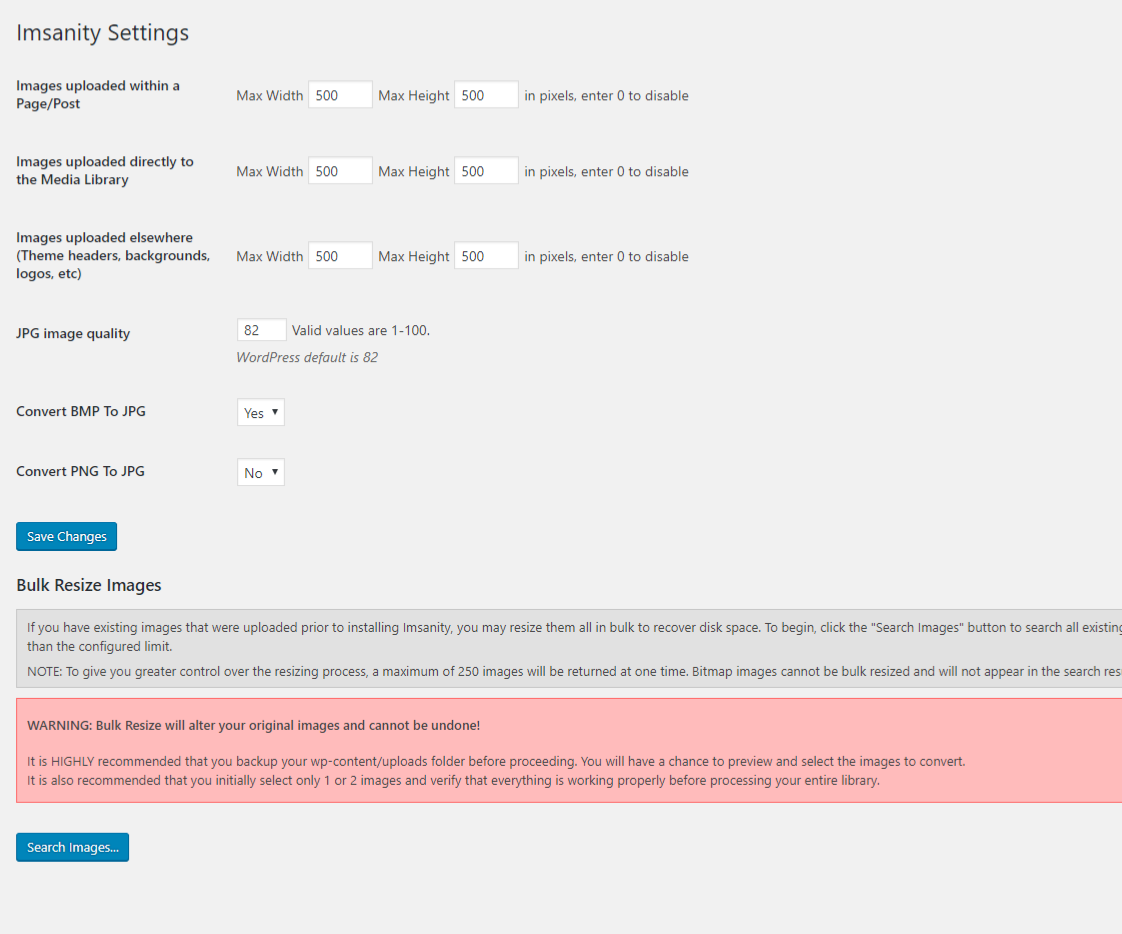Not working with WordPress 4.9.2
-
Hello,
I have a form on my site that logged in users can submit content to, including an image. The image downloads directly into my media library and is set as the featured image on the post automatically.
I have tried setting the “images uploaded within a page/post” to 500 width and 500/9999/0 height.
And the “images loaded directly to media library” as 500 width and 500/9999/0 height.I tested this with each setting (3 settings each for page/post and media library setting) and it’s not working.
Please help!
The form is in the menu as titled “Submit”.
The page I need help with: [log in to see the link]
- The topic ‘Not working with WordPress 4.9.2’ is closed to new replies.