Not working with Gravity Forms
-
Hi Jeff
Thanks for the plugin, unfortunately it does not seem to be compatible with the Gravity Forms plugin.
In Disable Gutenberg settings, I have enabled Gutenberg for pages but have it disabled for posts. When I go into a post to edit, I am missing the Gravity forms “Add Form” button.
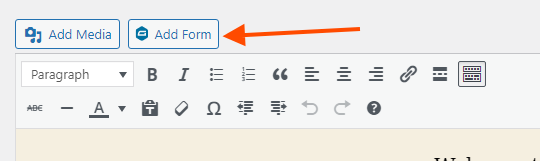
If I disable your plugin or install the Classic Editor plugin the button comes back.
I do not have any other plugins activated and am using the Twenty-Twenty theme.
Any help would be appreciated
Thanks
Viewing 5 replies - 1 through 5 (of 5 total)
Viewing 5 replies - 1 through 5 (of 5 total)
- The topic ‘Not working with Gravity Forms’ is closed to new replies.