No shipping available message isn’t displayed
-
We are not clear since when, but neither in the current version, nor in the latest beta the “There are no shipping options available. Please ensure that your address has been entered correctly, or contact us if you need any help.” message is displayed neither in the cart, nor in the checkout. Now simply no message is displayed.
Please fix it as soon as possible.
Best regards.
-
Hi @artprojectgroup,
Thank you for reaching out.
If I understand you correctly, you are having trouble with the error notices not displayed, is that correct?
In that case, we’d like to have a better understanding of how your site is set up.
Please share with us your system status report, which you can find under WooCommerce > Status > Get system report > Copy for support.
You can copy and paste it via https://gist.github.com/ and send the link here.Looking forward to your reply.
No, the issue is not in one installation, I have detected it in at least 5 with different themes, plugins and configurations, so we understand that it is a generalized failure of the core.
Best regards.
Hi @artprojectgroup,
I was not able to replicate the issue on my testing site using WC’s latest version.
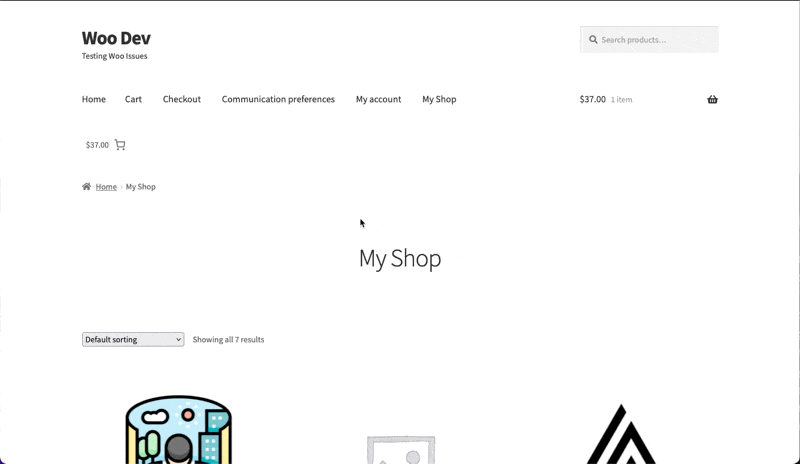
For better assistance, can you provide screenshots showing the issue on your end? For screenshots, you may use https://snipboard.io – please follow the instructions on that page, then paste the URL in this thread.
Additionally, do you use the classic checkout block/shortcode or the checkout block on your checkout page? Also, have you installed any extra plugins to enhance the shipping functionality? And have you set up a shipping zone? Could you share the steps to reproduce this issue?
In the meantime, you can run a conflict test to help you identify the cause of the issue. More info: https://woo.com/document/how-to-test-for-conflicts/
Let us know how that goes for you.
Two example websites where shipping is not accepted in Ceuta, for example:
https://snipboard.io/Z2iXfh.jpg
https://snipboard.io/TCSnaE.jpg
A message like “No shipping available” should appear in Envío instead of of a blank message.
This happens both in WooCommerce 8.6 and in the 8.7 beta, it also happens with Storefront theme and without any other plugin active.
Best regards.
Hi @artprojectgroup,
To ensure we are on the same page, did you create a shipping zone for Ceuta? For better assistance, can you provide screenshots showing your shipping settings?
Still, I was not able to replicate the issue. I added a single shipping zone and no shipping method for the rest of the world.

While I changed my address to Ceuta, I got the notice, “There are no shipping options available. Please check your shipping address.” as expected.


In the meantime, you can run a conflict test to help you identify the cause of the issue. More info: https://woo.com/document/how-to-test-for-conflicts/
Looking forward to hearing from you soon.
Yes, but no. So far in the
woocommerce-shipping-totalsrow the message was displayed, now nothing appears. And the error message is only displayed when trying to checkout.This is an example of configuration of the shipping zones not to be attended in Spain: https://snipboard.io/dc0OIQ.jpg.
I test with WooCommerce 8.7 beta 2 or WooCommerce 8.6, and Storefront theme EXCLUSIVELY, everything else is disabled.
And here’s what happens when you update the shipping address in the cart: https://snipboard.io/SDM7Oy.jpg. Until now it was showing the message that there is no shipping available.
And this is what happens at checkout: https://snipboard.io/mHdf0A.jpg. Same issue.
And this is what was happening until now, for example in WooCommerce 7.0 and 8.0 (tested): https://snipboard.io/6kagtv.jpg and https://snipboard.io/1VjAa6.jpg.
Please fix this issue as soon as possible.
Best regards.
Hey, @artprojectgroup!
Thank you for the details.
I set up my website just like you shared on the screenshot and, as my colleague mentioned, I was also able to see the “no shipping zone” error message on my end. on WooCommerce 8.6.1 (which is the current version, since 8.7 is still in beta).
Please fix this issue as soon as possible.
Since we are not able to replicate this on our end, we need to investigate it further to find out what is causing it on yours.
I’d like to understand your site properly. Please share with us the necessary information below for us to investigate the issue further:
System Status Report which you can find via WooCommerce > Status > Get system report > Copy for support.
Fatal error logs (if any) under WooCommerce > Status > Logs. Then you can use the selector to search for Fatal Errors.
You could copy and paste your reply here or paste it via https://gist.github.com/ and send the link here.Looking forward to your reply.
Have a wonderful day!
I don’t understand how you can’t replicate the issue if it is reproduced on at least 5 different clients’ websites and the screenshots provided today are from an installation where only WooCommerce and the Storefront theme are active, so it shouldn’t be generated by any third-party code, and it doesn’t work with Twenty Twenty-Four theme, for example. But it’s obvious that if you can’t reproduce it you can’t fix it ??
As for errors, which I have fully monitored, it does not return any related to this particular issue, so I can not give you any clue in this regard.
As far as I have been able to verify it works correctly up to version 8.5, after that it does not work.
Best regards.
Hi @artprojectgroup,
Thanks for getting back to us. I understand your frustration and I appreciate your patience. We are doing our best to investigate and resolve the problem as soon as possible. However, since all websites are built differently and run in different environments, we need some more information from you to do a more in-depth analysis and work on finding a solution.
Please share the System Status Report of your website with us. To generate and share the System Status Report, please follow these steps:
- Go to WooCommerce > Status in your WordPress dashboard.
- Click on the Get system report button at the top right corner of the page.
- Click on the Copy for support button to copy the report to your clipboard.
- Paste the report in your reply to this thread.
Once we receive the System Status Report, we will review it and get back to you with further instructions or suggestions.
Thank you for your cooperation and understanding.
It is not necessary, I have tested it on different installations but the most basic one is:
- PHP 8.1.23 or PHP 8.2.16
- MySQL 8.0.16
- WordPress 6.4.3 or WordPress 6.5 Beta 3
- WooCommerce 8.6.1 or WooCommerce 8.7 Beta 2
- Storefront or Twenty Twenty-Four
Best regards.
Hello @artprojectgroup,
Just curious, have you tried rolling back your version to a previous WooCommerce version to see if the shipping error notices are displayed?
If not, could you try it out on a staging site and let us know how it goes?
Looking forward to your reply.
Yes, and I have commented it above. The same configuration indicated with WooCommerce 8.5 works perfectly, it has stopped working in version 8.6 and later.
Best regards.
Hi again @artprojectgroup,
Thanks for confirming this.
I’d recommend using version 8.5 as a temporary fix as we await on the next update of WooCommerce.
Thank you for your patience and understanding.
For your information, it has been fixed in WooCommerce 8.7 RC 1.
Best regards.
Hi @artprojectgroup!
Thank you for the update and for being part of the community.
Have a great day.
Cheers!
- The topic ‘No shipping available message isn’t displayed’ is closed to new replies.