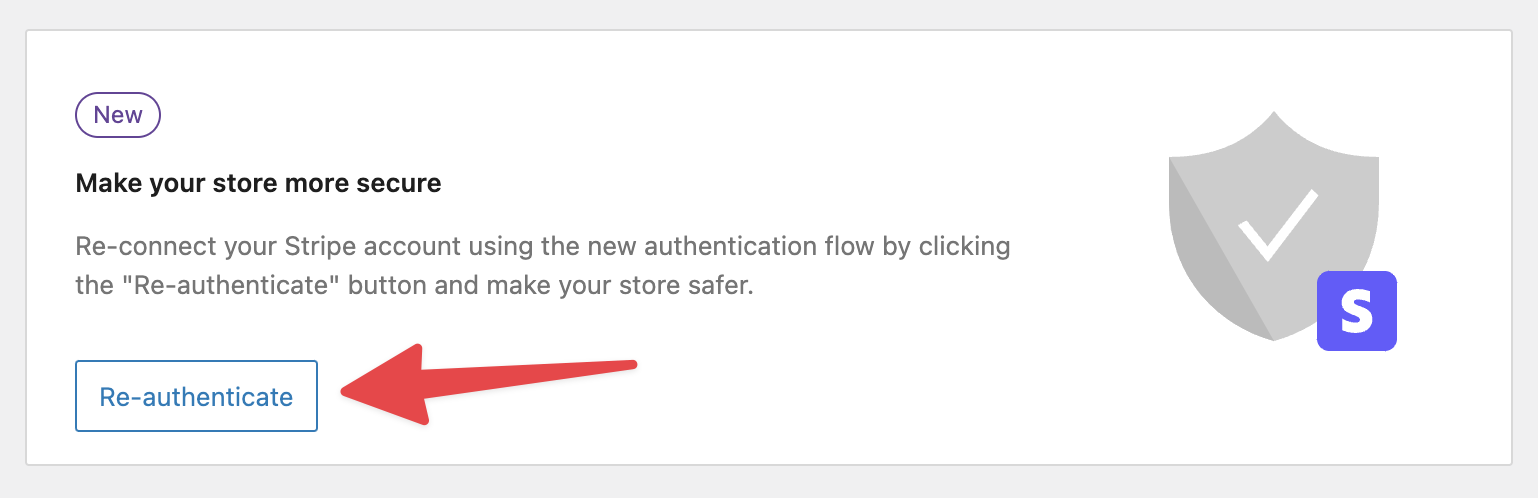No Re-authenticate option
-
We are going through the process of re-authenticating all our woocommerce stores to continue using Stripe after October 29th. Most stores are able to complete the process but some websites do not show the “re-authenticate” button and no matter what we try the button is not available.
The set up is: WordPress 6.6.2 – Woocommerce 9.3.3 – Woocommerce Stripe Gateway 8.8.0
We have already tried: clear cache / remove + fresh install stripe plugin (including Stripe empty database) / switch themes / link to new stripe account but nothing works. There are no updates for these plugins available but the re-authenticate button from the article “Updated requirements for Stripe plugin, mid-2024” is not showing.
Please see the attached screenshot, our backend has a green color but the settings page for Stripe is still showing the old webhook-view. We do not have the re-authenticae button available. Below all the green boxes you can see the Dutch text, which translates to something as: “There are no live webhooks received since the check started at 2024-10-26 13:12:28 UTC” renew

Could you please help us? We need to have iDeal available for our customers and are afraid this might not be available after the 29th deadline
- You must be logged in to reply to this topic.