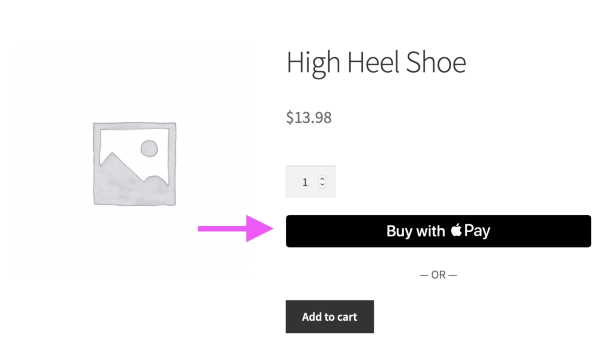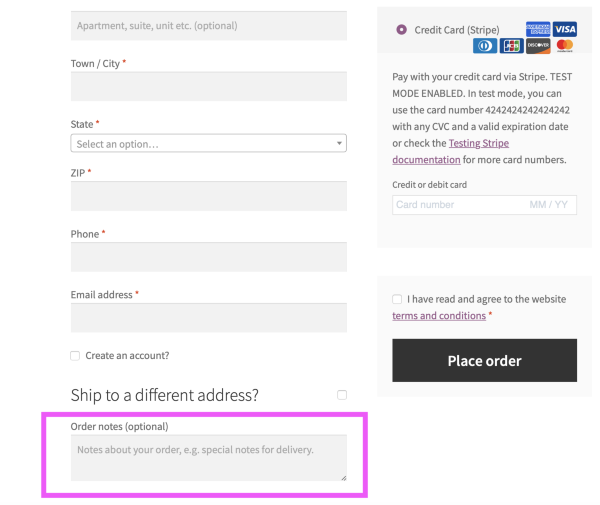No order notes option when using Stripe’s Apple Pay option
-
It makes sense not to include the Apple Pay option within the checkout page since the customer has already chosen not to use the Apple Pay option on the cart page, however, not the customer is missing out on the “Order notes” field (which is located on the checkout page by default).
Is there any way to implement the Order notes field back into this process when a customer chooses to use the Apple Pay option by Stripe?
Viewing 4 replies - 1 through 4 (of 4 total)
Viewing 4 replies - 1 through 4 (of 4 total)
- The topic ‘No order notes option when using Stripe’s Apple Pay option’ is closed to new replies.