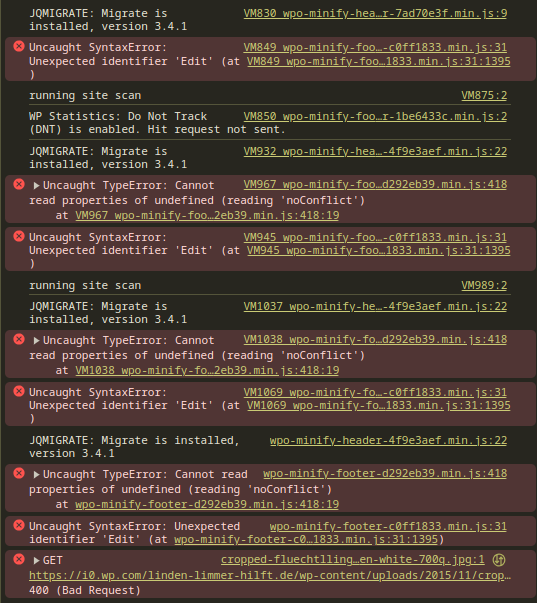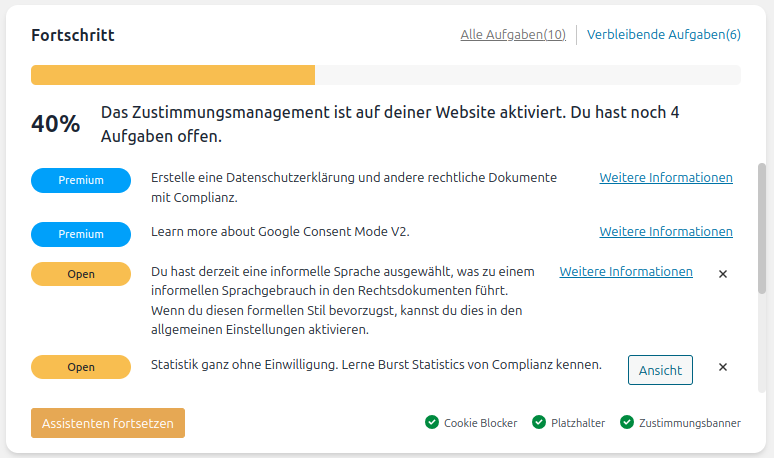No Cookie Banner
-
I have installed the Complianz plugin and run through the wizard. However, no cookie banner is displayed when I visit the website. Neither in Chrome, nor in Firefox. Clear page cache, browser without plugins, private/anonymous window – no cookie banner even then.
WordPress 6.6.2, Google Tag Manager installed (via Site Kit 1.139.0).
However, it did not work even before the Tag Manager and Site Kit.
The page I need help with: [log in to see the link]
Viewing 3 replies - 1 through 3 (of 3 total)
Viewing 3 replies - 1 through 3 (of 3 total)
- You must be logged in to reply to this topic.