No Button to Proceed on Sidebar
-
Hi, just enabled the Starter Templates plugin and selected a template to begin customizing. After selecting “Skip and Continue” on the logo step, I’m taken to the Colors & Fonts step in the sidebar, except at the very bottom of the sidebar, nothing is visible past the Change Fonts section. I can’t see the different fonts and there’s no button to continue. I cannot scroll down to see anything further after that, and thus I cannot proceed and can’t do anything. What is causing this? Thank you.
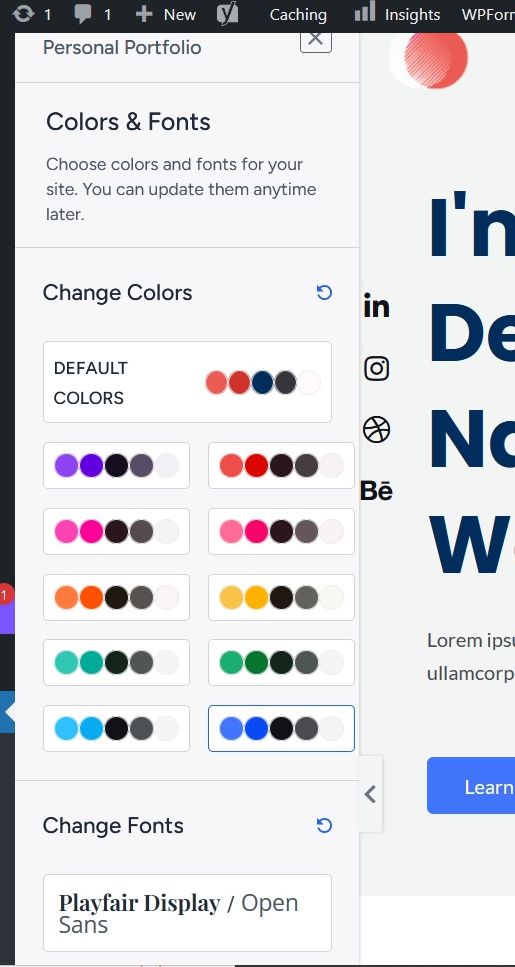
Viewing 2 replies - 1 through 2 (of 2 total)
Viewing 2 replies - 1 through 2 (of 2 total)
- The topic ‘No Button to Proceed on Sidebar’ is closed to new replies.