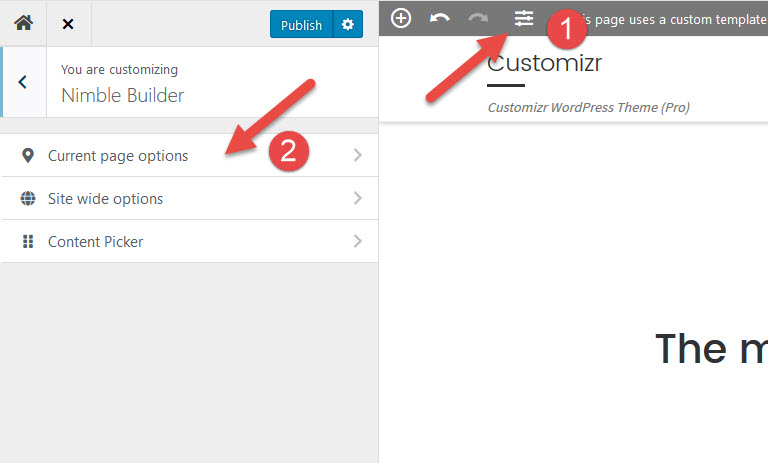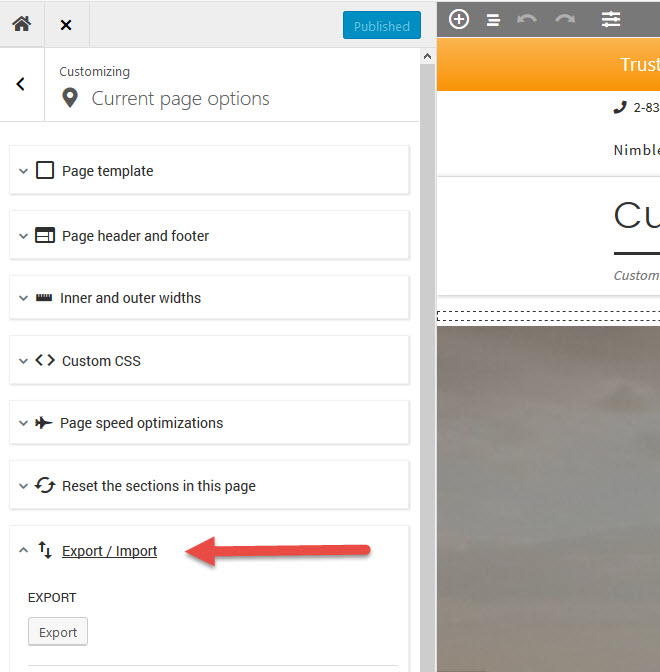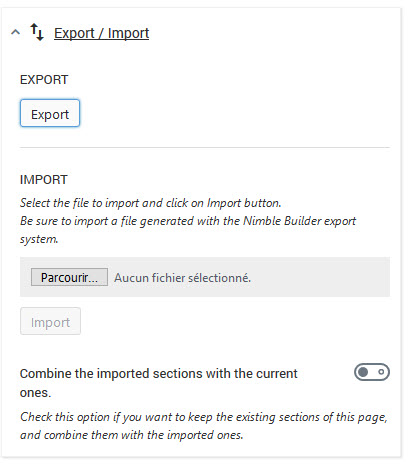Nimble Builder Template by default
-
Hi,
Thanks for this awesome plugin!
I created a full customised header and footer using Nimble Builder Template (beta features).
I would like to set this template by default when a new page is created, but I can’t figure how?
(Using WooCommerce, everytime I create a product, page is created using the default theme template…)
Thanks a lot!
Viewing 5 replies - 1 through 5 (of 5 total)
Viewing 5 replies - 1 through 5 (of 5 total)
- The topic ‘Nimble Builder Template by default’ is closed to new replies.