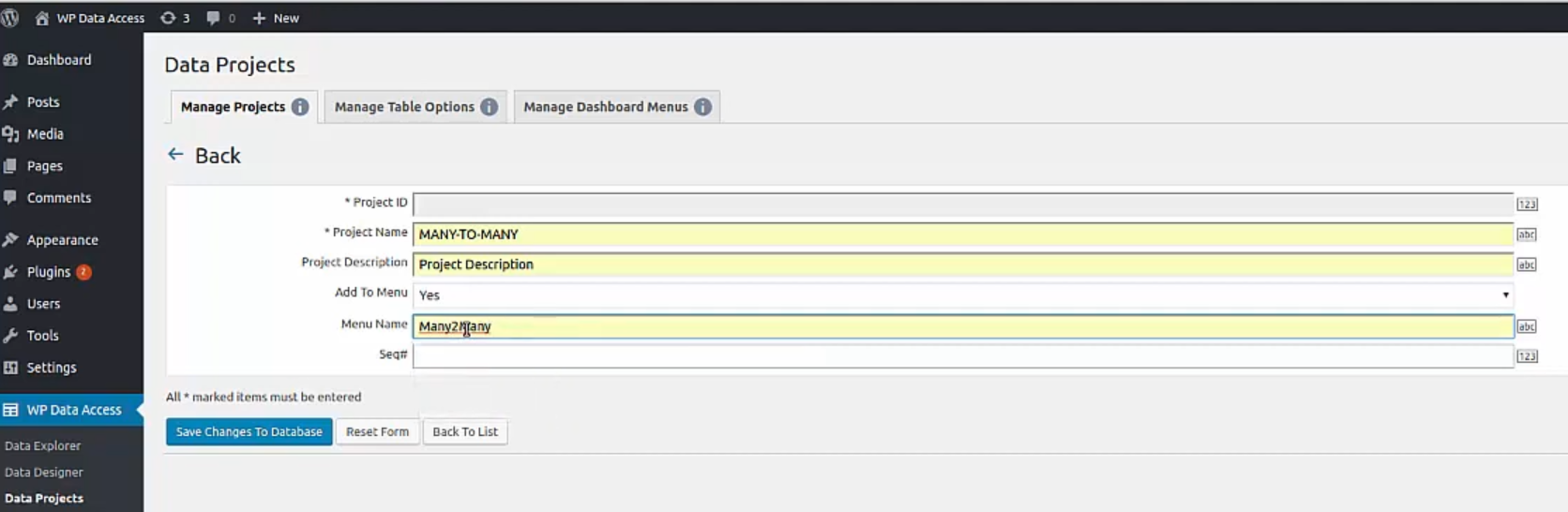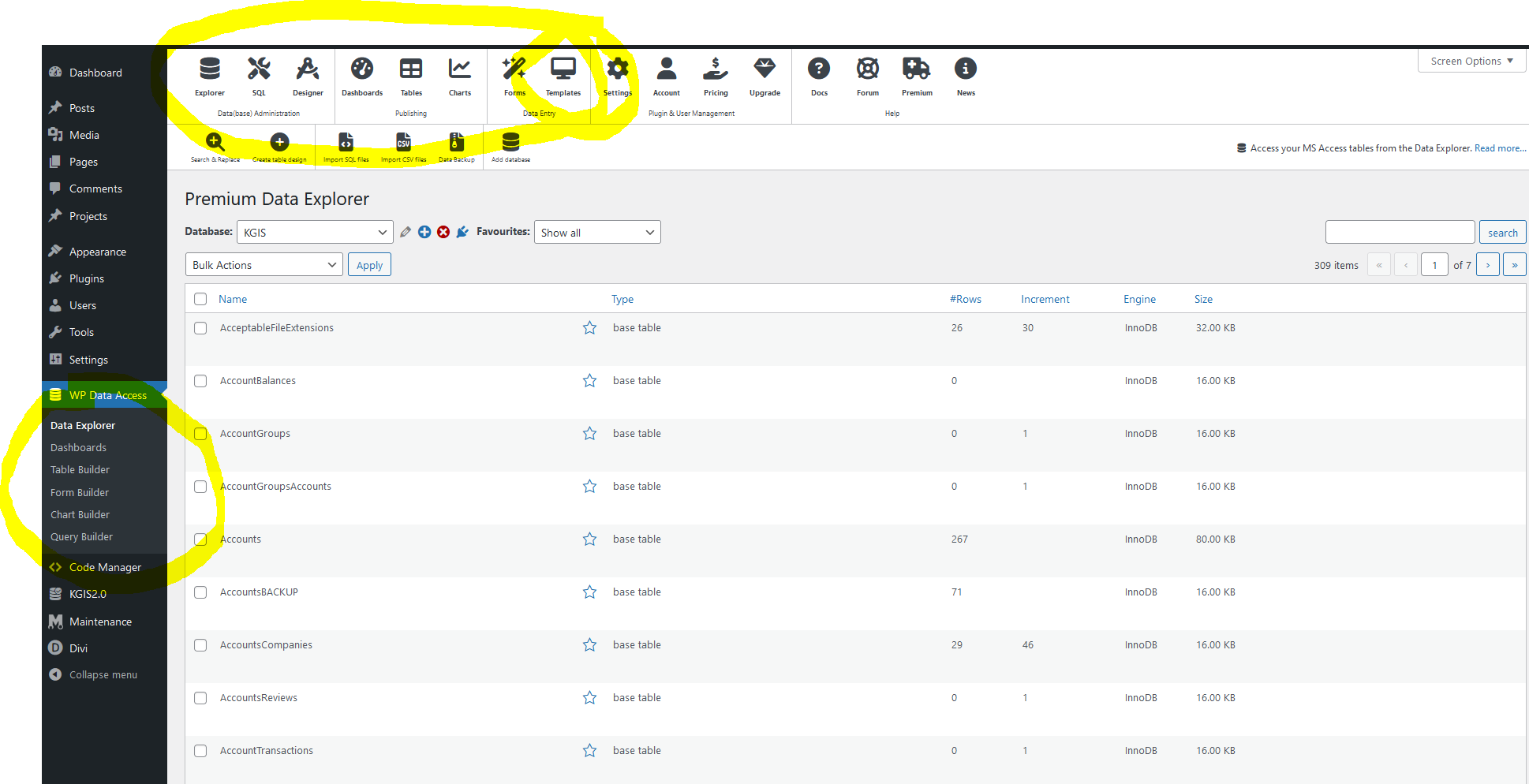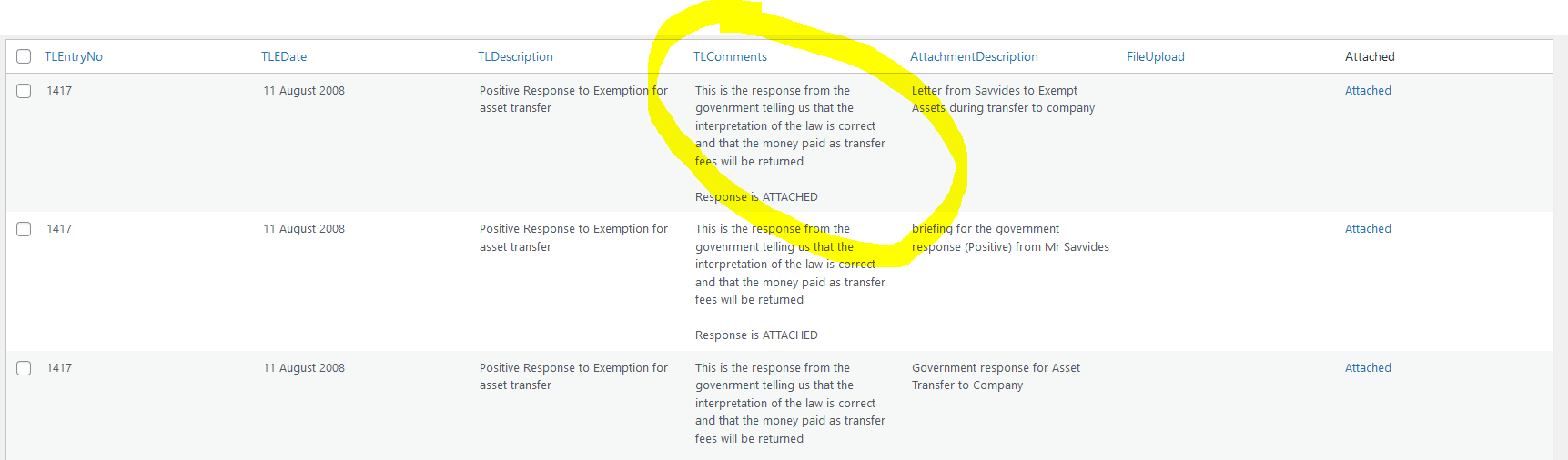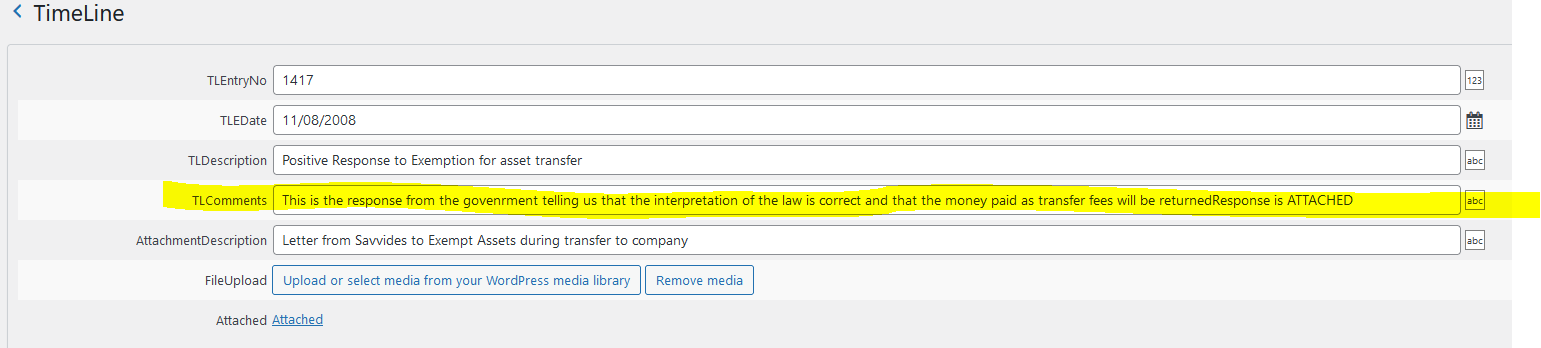New to Creating Template form project from Migrated ms sql database to mysql
-
First of all, I’m loving your plugin we have purchased the premium lifetime license and have migrated our database from MS SQL to our local MySQL under the WordPress mySQL user account all good so far can see databases and all tables and even used the hyperlink HTML substitution and added the links to the old database attachments files and links which works on the attachments as a table very well.
The current documentation on your website is abit confusing with the videos showing the older version of the WP data access plugin menu which shows a different menu layout from the old plugin and I appreciate that the new updated plugin is much better and have noticed the new videos coming soon.
Now to build the form and app As you can imagine I have created a query with the builder and copied the query to the table builder which works great and shows a table fine as wanted what I would like to do now is build the app with the form so we can use this for future adding new records and attachments.
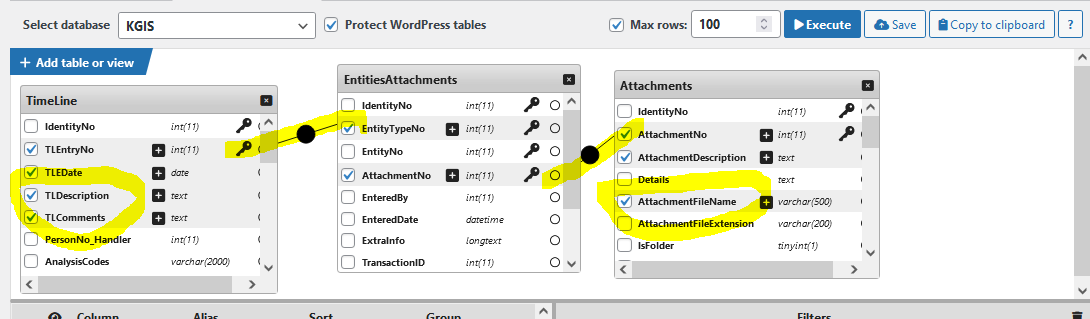
So if I have a database with these three tables how would I make the child-parent editable form to show the timeline enteries and the old file attachment records together as said before already available on the attachment table only not editable.
If I’m missing the documentation can you please point me to the correct tutorial to achieve this as I’m sure your plugin can do it and do it well.
I wish you all a very happy new year and will be patient for your reply due to the holiday season.;-)
The page I need help with: [log in to see the link]
- The topic ‘New to Creating Template form project from Migrated ms sql database to mysql’ is closed to new replies.