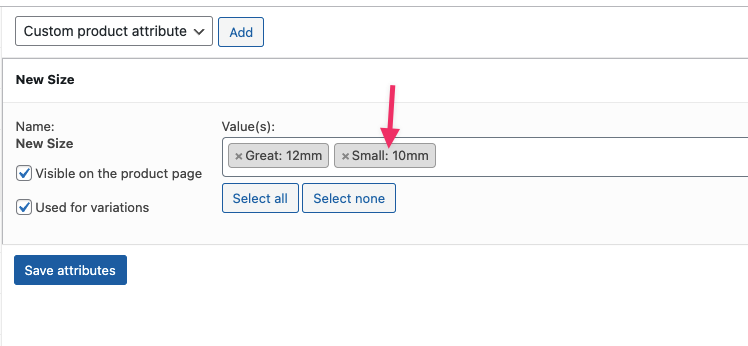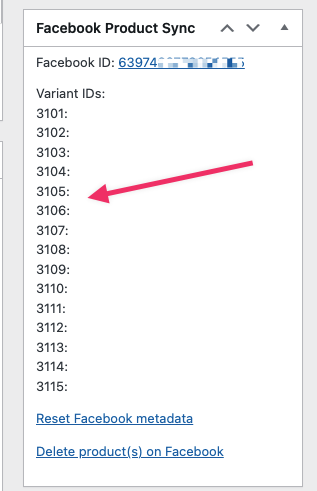New Items Not Syncing – No ID per Microdata
-
Hi there,
Some of my Print on Demand items have synced to Commerce Manager, but some have not. After using the Microdata debugger tool, I noticed that “a required field is missing: id.“
When comparing products that did sync to those that didn’t, I noticed one thing in particular: on the product details page in WooCommerce, the ones that synced have unique content IDs that are transferred to Meta Commerce Manager. When I went into the subject’s product details, the unique content IDs were blank.
Here is a screenshot from the listing that has synced over:
Here is a screenshot from the subject listing that has NOT synced over:
The item is set to Sync and Share.
I have “reset Facebook metadata.” Nothing is working. How do I get the IDs to populate so it’ll sync? This is the case for all my newer products.
Thank you!!!
The page I need help with: [log in to see the link]
- The topic ‘New Items Not Syncing – No ID per Microdata’ is closed to new replies.