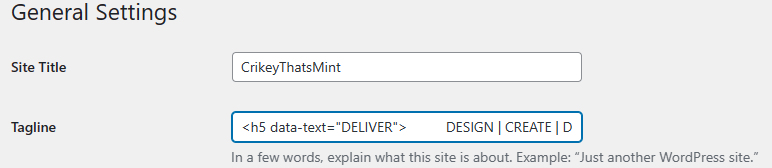Need to position site site logo
-
Hi all, is it possible to move the site logo a few pixels up, down, left or right using CSS?
Is so, please point me in the right direction as I would very much like to be able to do this as opposed to adding an extra few pixels of blank space to the bottom my sites logo to ‘hack’ the result I require.
As you can see from the following image, I would like to move the logo up slightly so that it looks a bit more in line with the title and tagline.

I know I could simply create the entire thing as an image but I like the fact that I can still manually edit the title or tagline from the WordPress backend or tweak the CSS to change the wording/design.
I have tried the following that I thought would move it up by 12px without success:
/* Site Logo START */ .site-logo { position: relative top: -12px; } /* Site Logo END */As an addendum to the above, do you know of a better way to move the tagline out away from the logo without using a non-breaking space as I current am?
DESIGN | CREATE | DELIVER Many thanks.
The page I need help with: [log in to see the link]
- The topic ‘Need to position site site logo’ is closed to new replies.