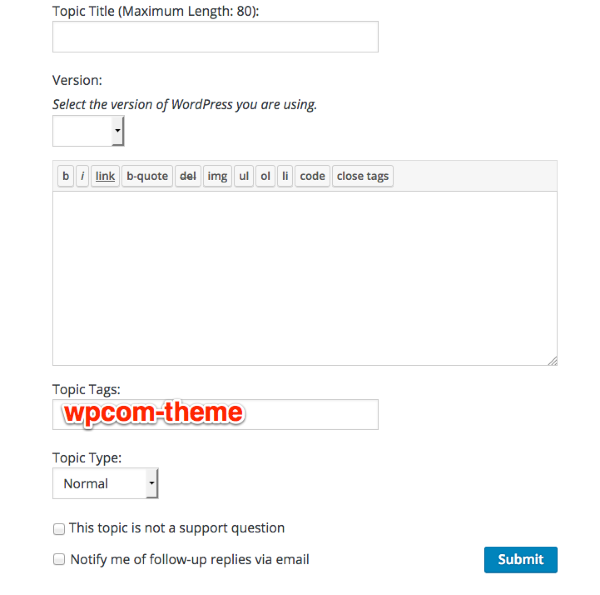Need help with customizing Hemingway Rewritten
-
Hey everybody,
I need help with customizing the Hemingway Rewritten Theme on my self-hosted site here: https://develop.sevenoaks-guild.com/How can I prevent the featured image to appear on single post pages?
Thanks for your help.
Manrax
Viewing 3 replies - 1 through 3 (of 3 total)
Viewing 3 replies - 1 through 3 (of 3 total)
- The topic ‘Need help with customizing Hemingway Rewritten’ is closed to new replies.