Navigation menu missing items
-
Apologies if I am missing something but I am new to WordPress. I am using the Twenty Twenty Four default theme. I have created a site with all the pages I need. I have created a navigation menu that appears correct when editing. See screen shot below.
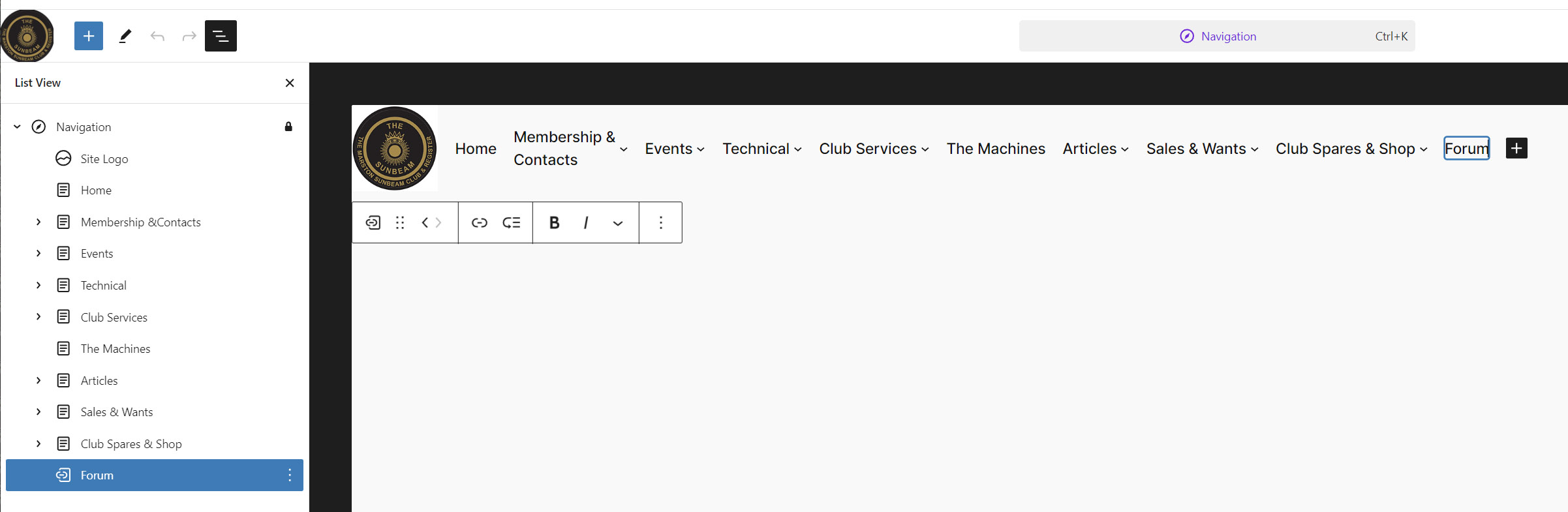
However when I view a page some of the menus are missing. ie the Sales & Wants menu and the Club Spares & Shop. Any ideas what is going wrong?
p.s I have a local development environment and the pages/navigation menu on that appear correct. It is only on the live system that the navigation is wrong.
Graham
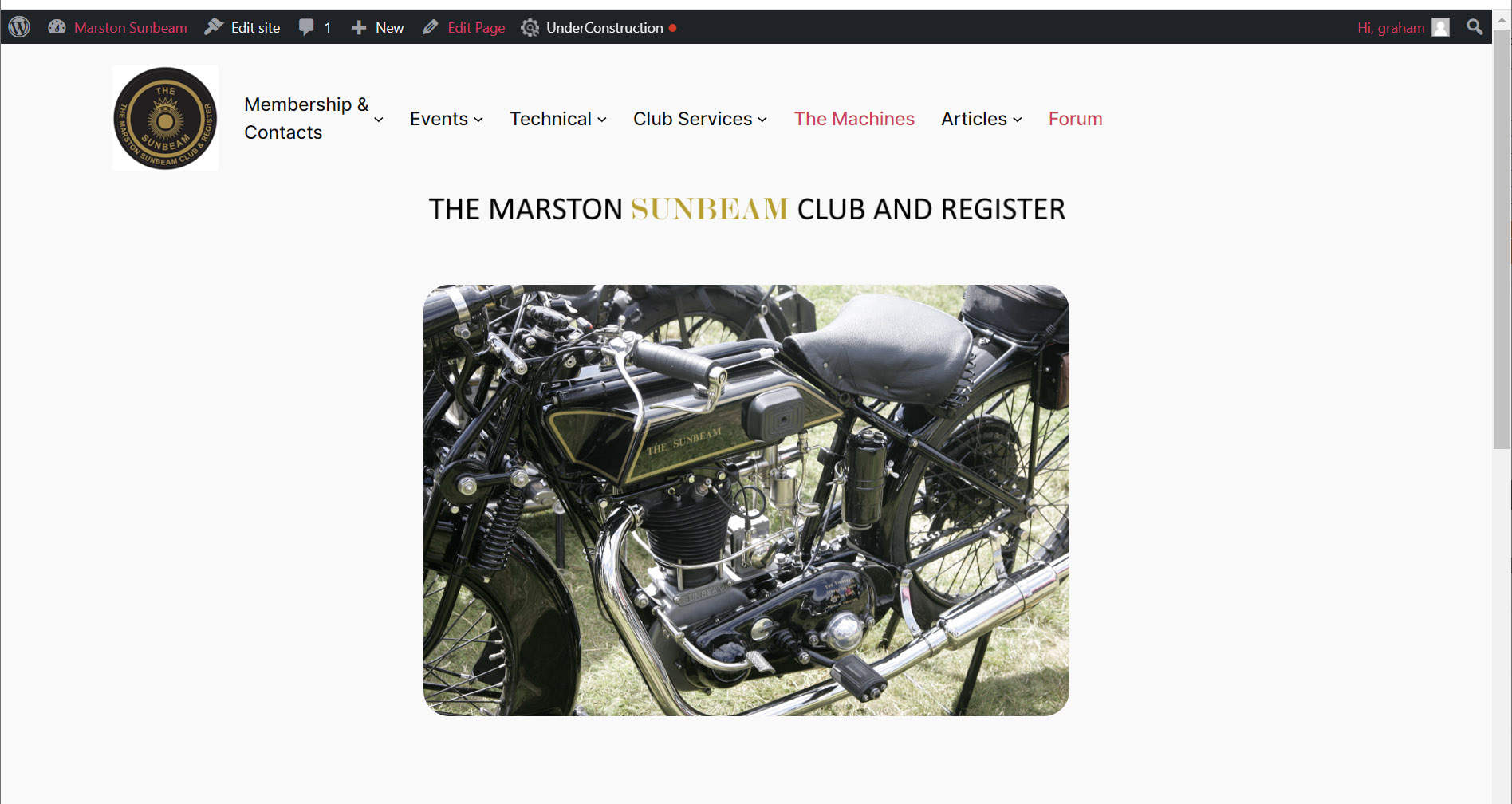
The page I need help with: [log in to see the link]
Viewing 3 replies - 1 through 3 (of 3 total)
Viewing 3 replies - 1 through 3 (of 3 total)
- The topic ‘Navigation menu missing items’ is closed to new replies.
