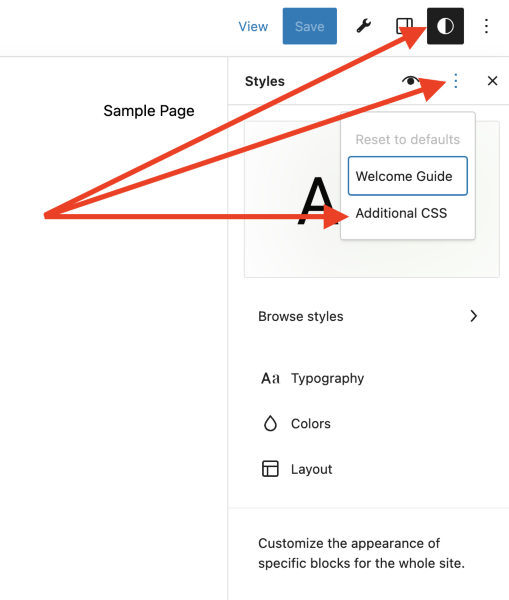Navigation item appear only on mobile
-
I am using the navigation block option to only collapse into an overlay on mobile. I want the site’s search bar to show in the overlay menu when it is collapsed, but not when it is expanded. Is there any way to set a block to only appear on mobile? Or better yet, set the screen width for when a block should appear/disappear? The problem is that my search bar is in the sidebar, which isn’t very useful when the sidebar moves to the bottom of the page on a smaller screen. Thank you for your help.
The page I need help with: [log in to see the link]
Viewing 8 replies - 1 through 8 (of 8 total)
Viewing 8 replies - 1 through 8 (of 8 total)
- The topic ‘Navigation item appear only on mobile’ is closed to new replies.