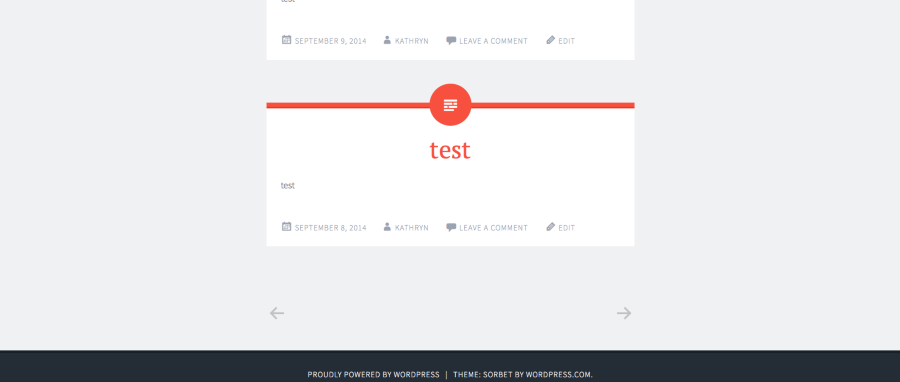Ah, I see. Now I understand better what you’re trying to do.
Give this a try in your custom CSS:
.site-content [class*="paging-navigation"] a::before {
background: rgba(0, 0, 0, 0) none repeat scroll 0% 0%;
color: #333;
position: relative;
}
.site-content [class*="paging-navigation"] .nav-previous {
float: left;
}
.site-content [class*="paging-navigation"] .nav-next {
float: right;
}
.site-content [class*="paging-navigation"] .nav-next a::before, .site-content [class*="paging-navigation"] .nav-previous a::before {
position: relative;
}
It won’t output any text (that will require a child theme and more complicated tweaking) but it moves the arrows to the bottom of the blog page in a more traditional location.
Let me know if this works better for you.