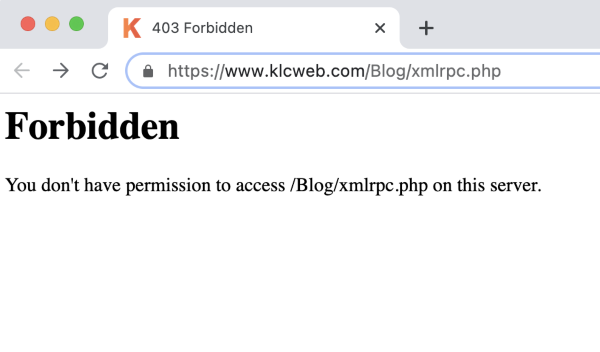n.replace is not a function If you need further assistance, contact Jetpack Boos
-
Hi,
I am trying to installation jetpack boot and jetpack, in jetpack boot getting n.replace is not a function If you need further assistance, contact Jetpack Boost Support.
And with Jetpack by WordPress.com receiving 500 – Internal server error.
Viewing 8 replies - 1 through 8 (of 8 total)
Viewing 8 replies - 1 through 8 (of 8 total)
- The topic ‘n.replace is not a function If you need further assistance, contact Jetpack Boos’ is closed to new replies.