Mysterious menu issue
-
I am puzzled by the way my site’s front page appears in the editor compared with the way it appears online. In the editor, the full menu, including the Research tab is showing. But when I look at the site online a different menu appears, missing the research tab. I can’ figure out what’s going on.
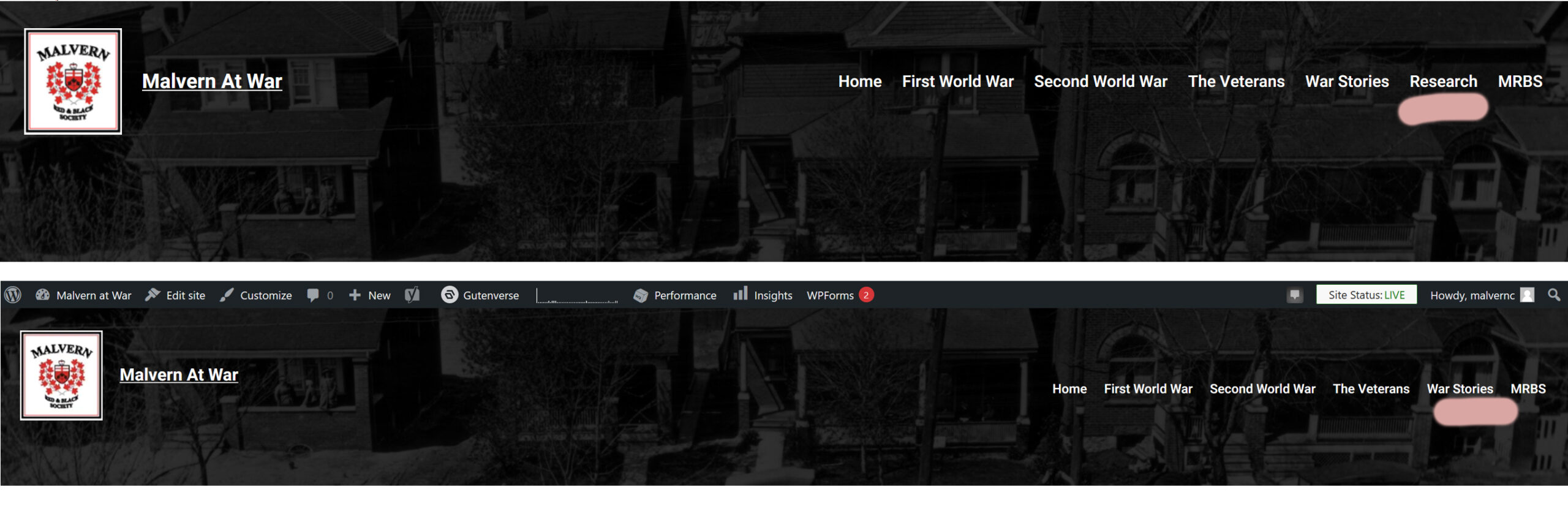
The page I need help with: [log in to see the link]
Viewing 8 replies - 1 through 8 (of 8 total)
Viewing 8 replies - 1 through 8 (of 8 total)
- The topic ‘Mysterious menu issue’ is closed to new replies.
