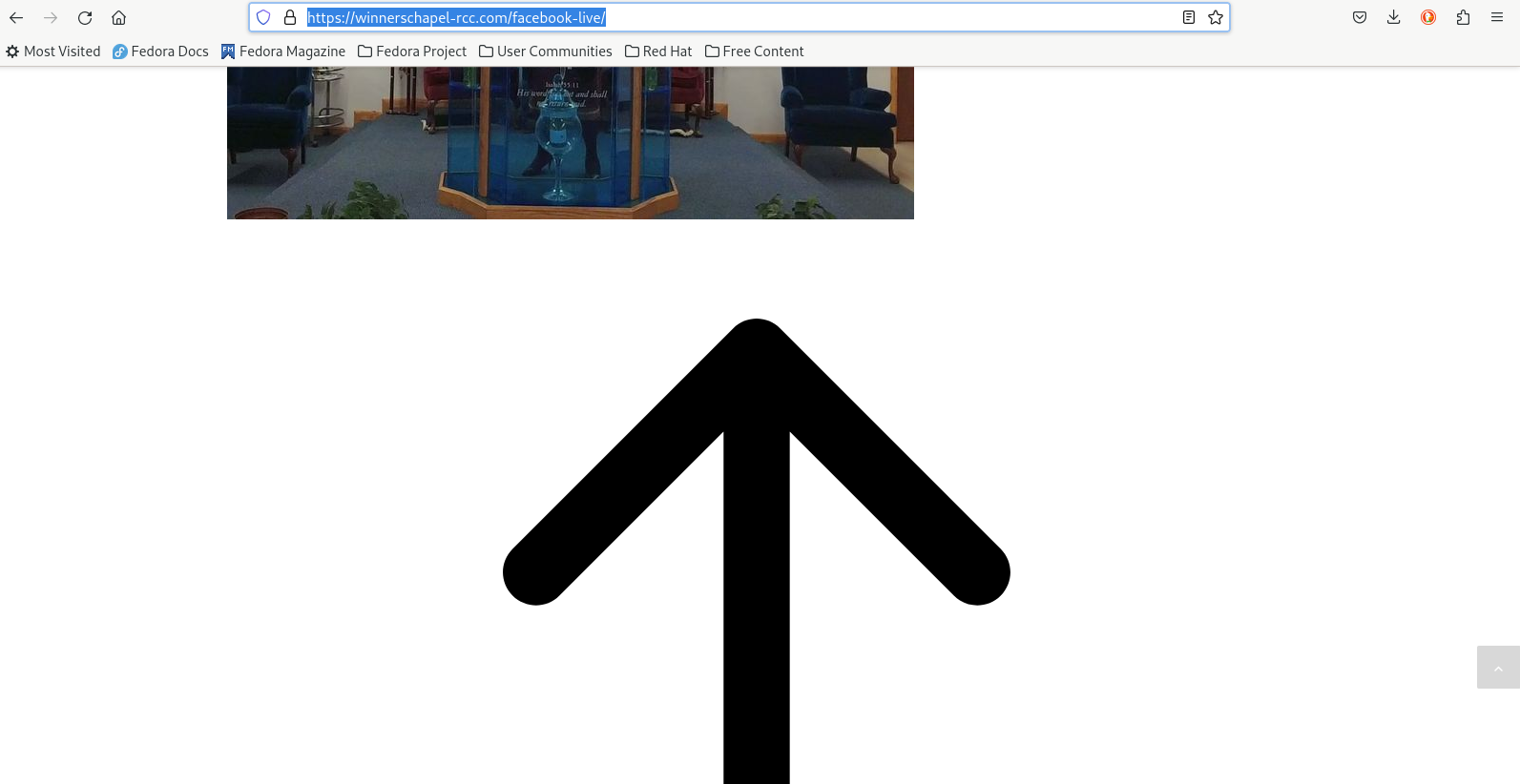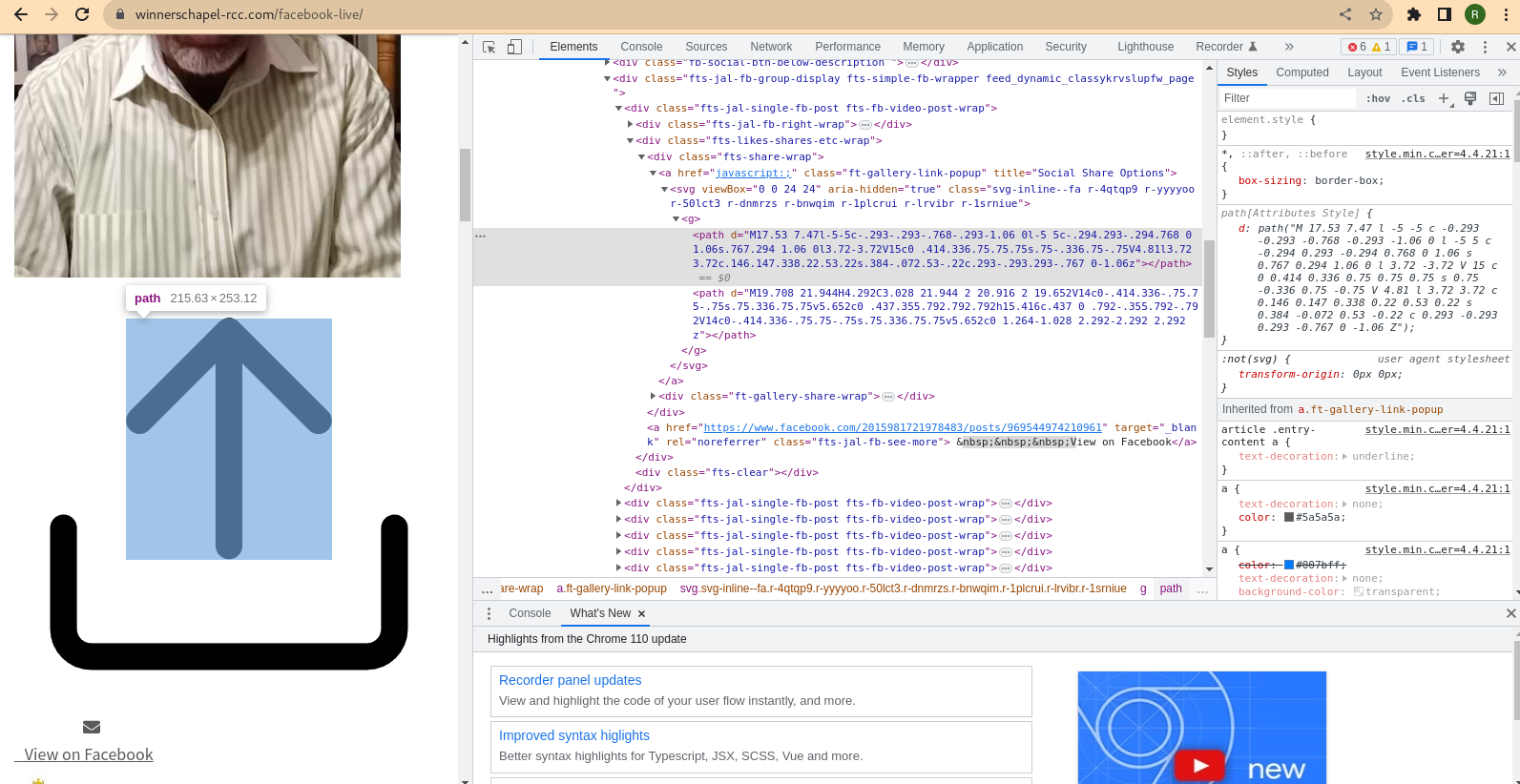My site went down or crashed after updating to FTS 4.0
-
We appreciate your patience with this Major update. Unfortunately, we pushed Feed Them Social version 4.0.0 with a bug that affects websites running PHP less than 7.0. The update may have caused a Fatal Error making your site inaccessible. You must manually delete the plugin by going through your FTP to fix this issue.
- Log in to an FTP.
- Go to the root folder of your WordPress install and click through the folders wp-content > plugins
- Delete the folder “feed-them-social”
- Follow the instructions for re-installing the plugin using the Installing and Activating the Plugin Documentation.
You should now be able to access your site. We sincerely apologize for any inconvenience this may have caused you!
To use the latest version of Feed Them Social, you must upgrade your website PHP to at least version 7.0. You should contact your hosting provider to ask for an upgrade if you need help.
You must manually update any of our paid extensions if you own one. So if you have a paid extension that needs to be updated, go to the Downloads Tab of the My Account page on slickremix.com and download your paid extensions.After downloading the extension(s) .zip go to your WordPress install and upload the extensions on the Plugins > Add New menu option. You can go ahead and drag the new zip to the upload area and click Install Now. You can overwrite the previous version if the prompt asks this of you.
The new version 4.0.0 and beyond now includes saving shortcode options! This requires you to Convert Old Shortcodes.
Please don’t hesitate to let us know if you need any more help. We are always happy to help!
- The topic ‘My site went down or crashed after updating to FTS 4.0’ is closed to new replies.