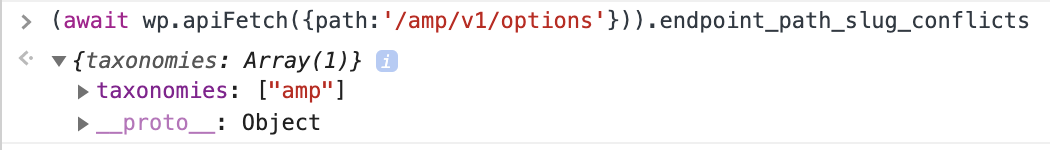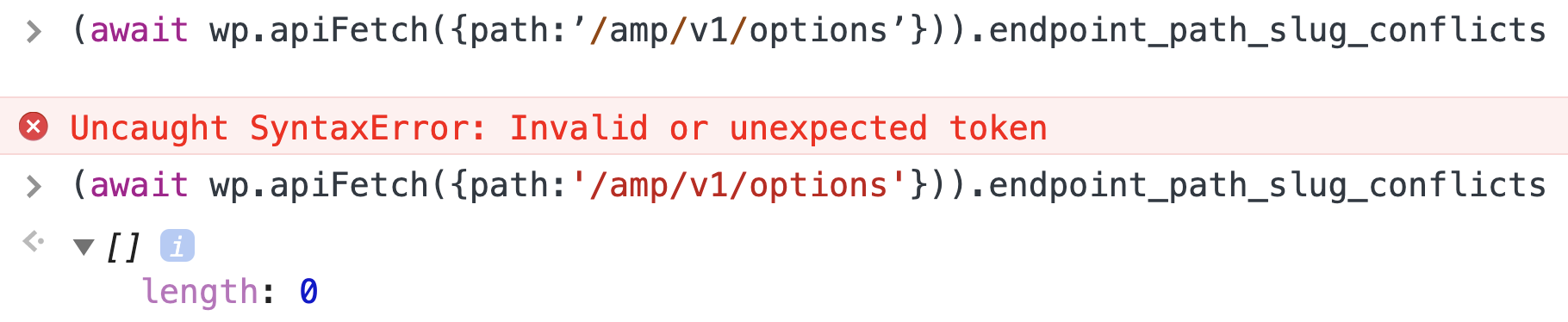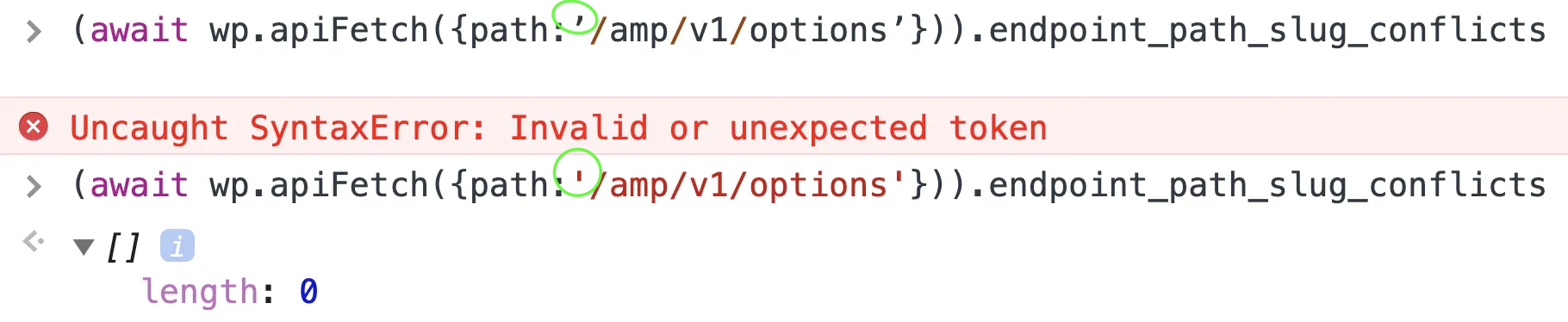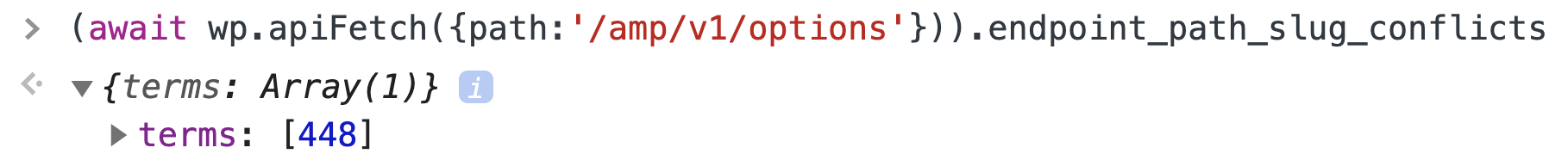My AMP urls return a Blank screen when I click on Google SERPS (mobile)
-
When searching Google SERPS using my Iphone using Google Chrome, several of my posts show a blank screen when I click on the GOOGLE search engine result for the particular AMP URL. For example, if you click on https://www.justinziegler.net/geico-car-accident-settlements-florida-injuries/amp on a mobile phone, it shows a blank page.
Of note, when I put that same URL in Google on a desktop (using Windows and Chrome), it redirects the https://www.justinziegler.net/geico-car-accident-settlements-florida-injuries/?amp. Thus, on desktop, the browser (or whatever it’s called) is inserting a “?” before the “amp” in the URL. As a result, on the desktop, the correct AMP post displays (it is not a blank page).
(This post has lots of images on it.)
Please help as most of my traffic is mobile.
Thanks and thank you for this plugin.
The page I need help with: [log in to see the link]
- The topic ‘My AMP urls return a Blank screen when I click on Google SERPS (mobile)’ is closed to new replies.