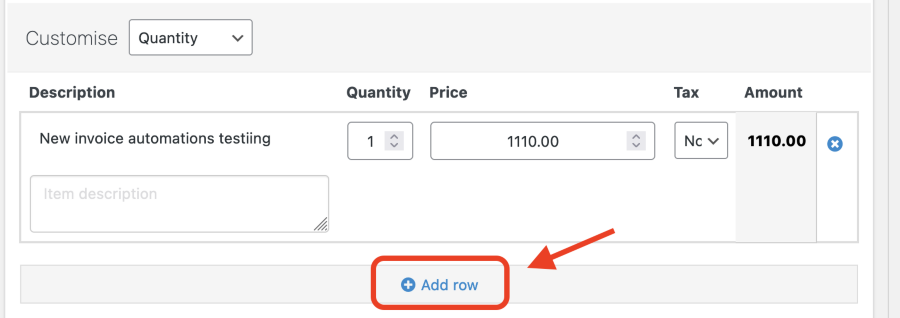Multiple order on one invoice
-
Is it possible to have multiple orders on one invoice. If so, how do I add more orders to an invoice?
Viewing 2 replies - 1 through 2 (of 2 total)
Viewing 2 replies - 1 through 2 (of 2 total)
- The topic ‘Multiple order on one invoice’ is closed to new replies.