Mobile menu doesn’t open
-
Hi there
I took over a wordpress website as a volunteer and I have this strange behaviour with the mobile view of the menu: (With regular screen width its working. It is using Max Mega Menu.)
I have two menu links in there which hold sub menus. When you click on the arrow next to the link, everything is fine and the submenu entries are displayed. But when you click on the text itself, it will open a link which I set to # to at least do nothing.
I am not using the separated “mobile menu” but the regular one which turns into a resonsive version once your screen is smaller than 990px in width.
I tries several things in the “advanced options” but I can’t find a resolution. I know that this can work since the Max Mega Menu website itself does it the way I want it to be. Any ideas?
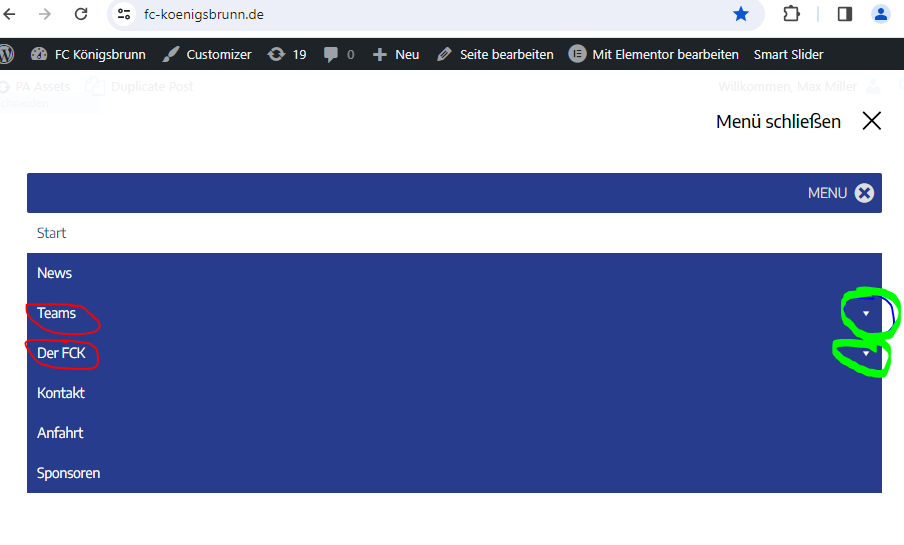
The page I need help with: [log in to see the link]
- The topic ‘Mobile menu doesn’t open’ is closed to new replies.