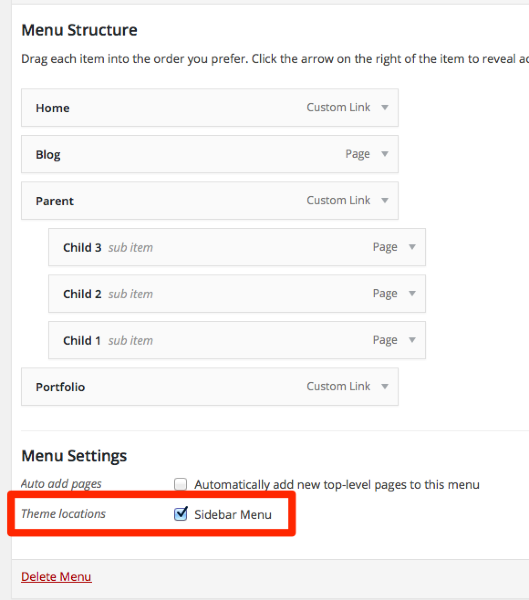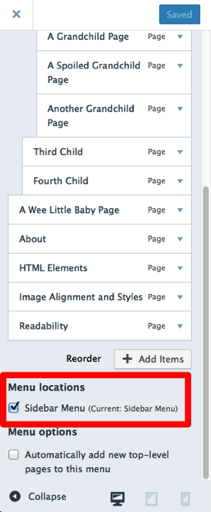Missing items from menu
-
Hi to all. Longer time ago I gave a new item in the menu and most part of menu disappeared. I had quite large menu till this time, with more than five main items and tents of subitems. Now I′m able to have in menu five items and some subitems. May you help me, how I can put more items in the menu (more than current five)? I′m able to buy something, if it is necessary. Thank you. Filip
Viewing 12 replies - 1 through 12 (of 12 total)
Viewing 12 replies - 1 through 12 (of 12 total)
- The topic ‘Missing items from menu’ is closed to new replies.