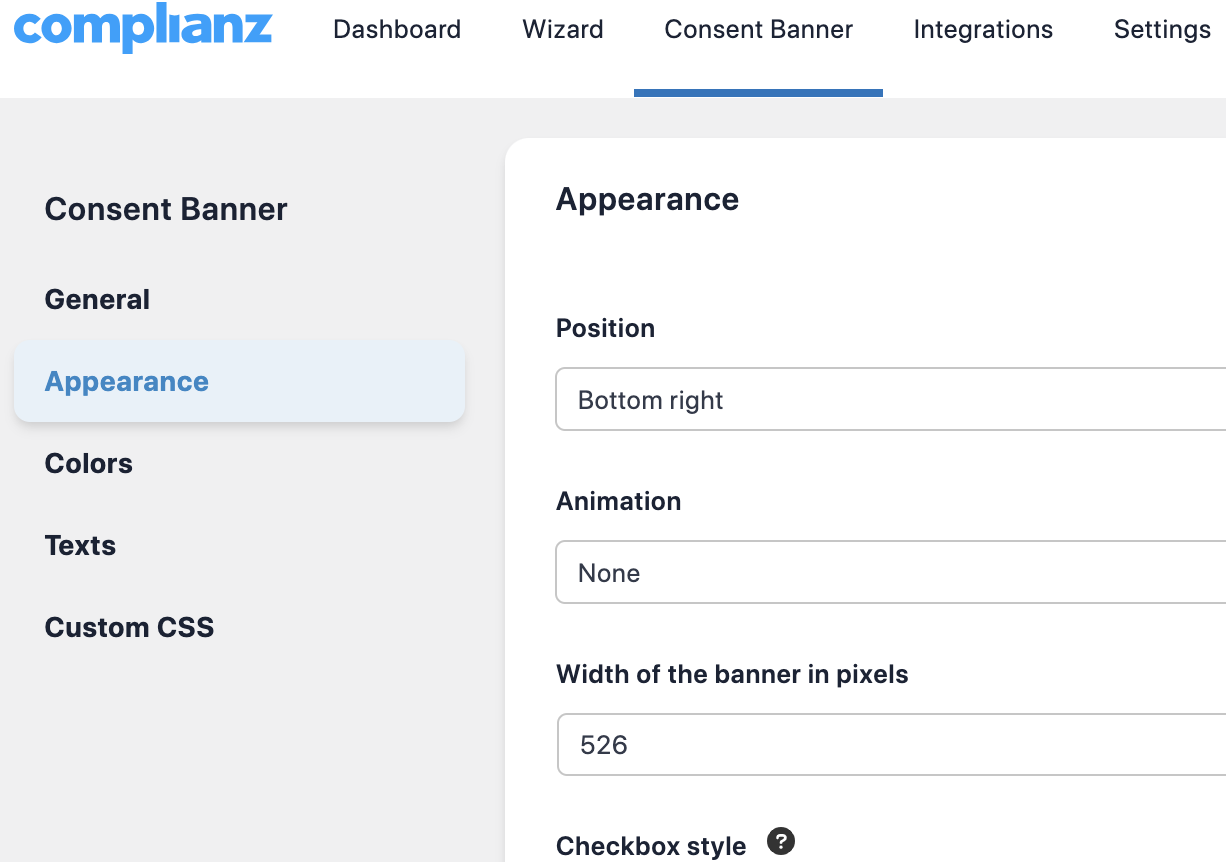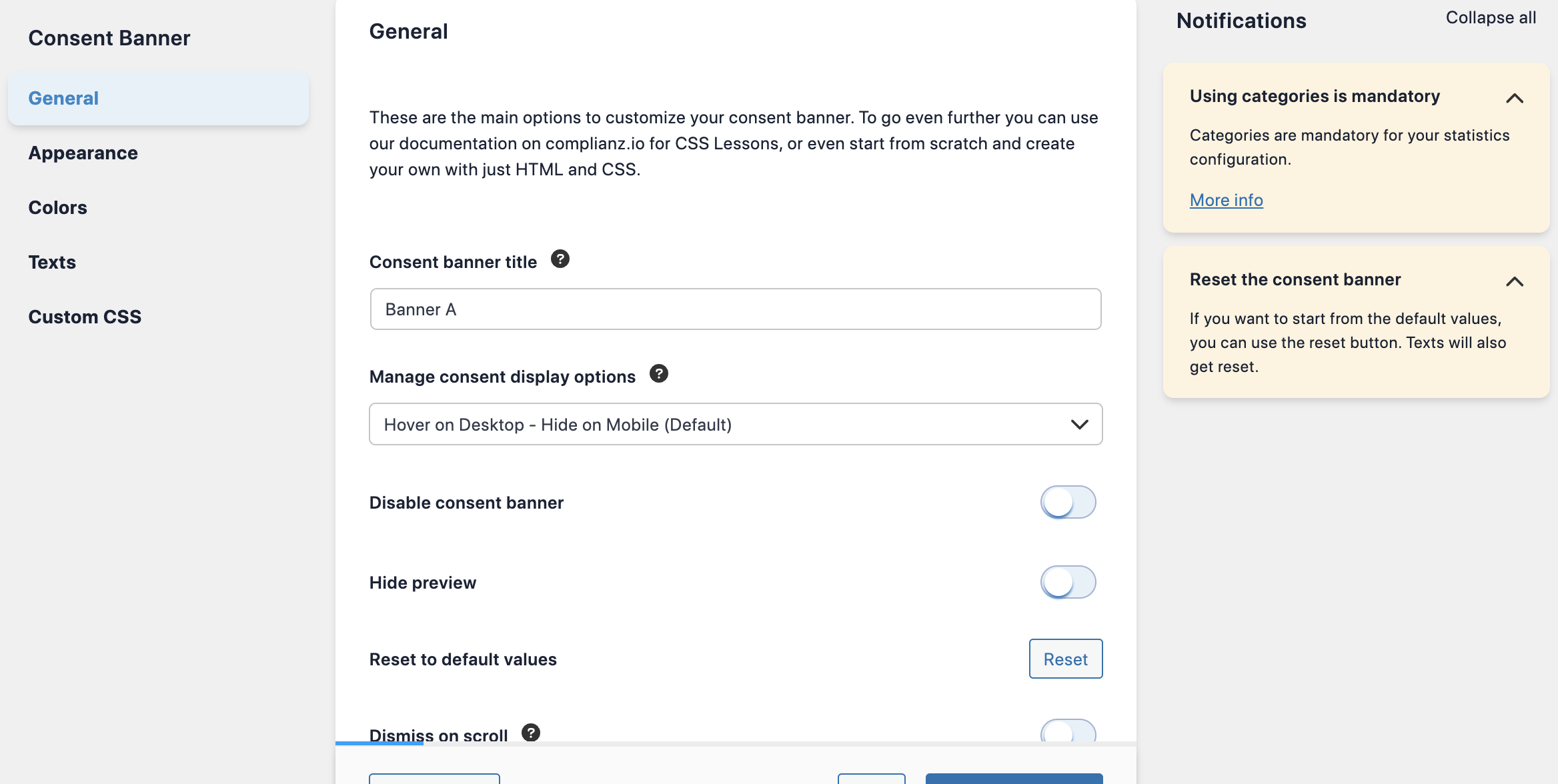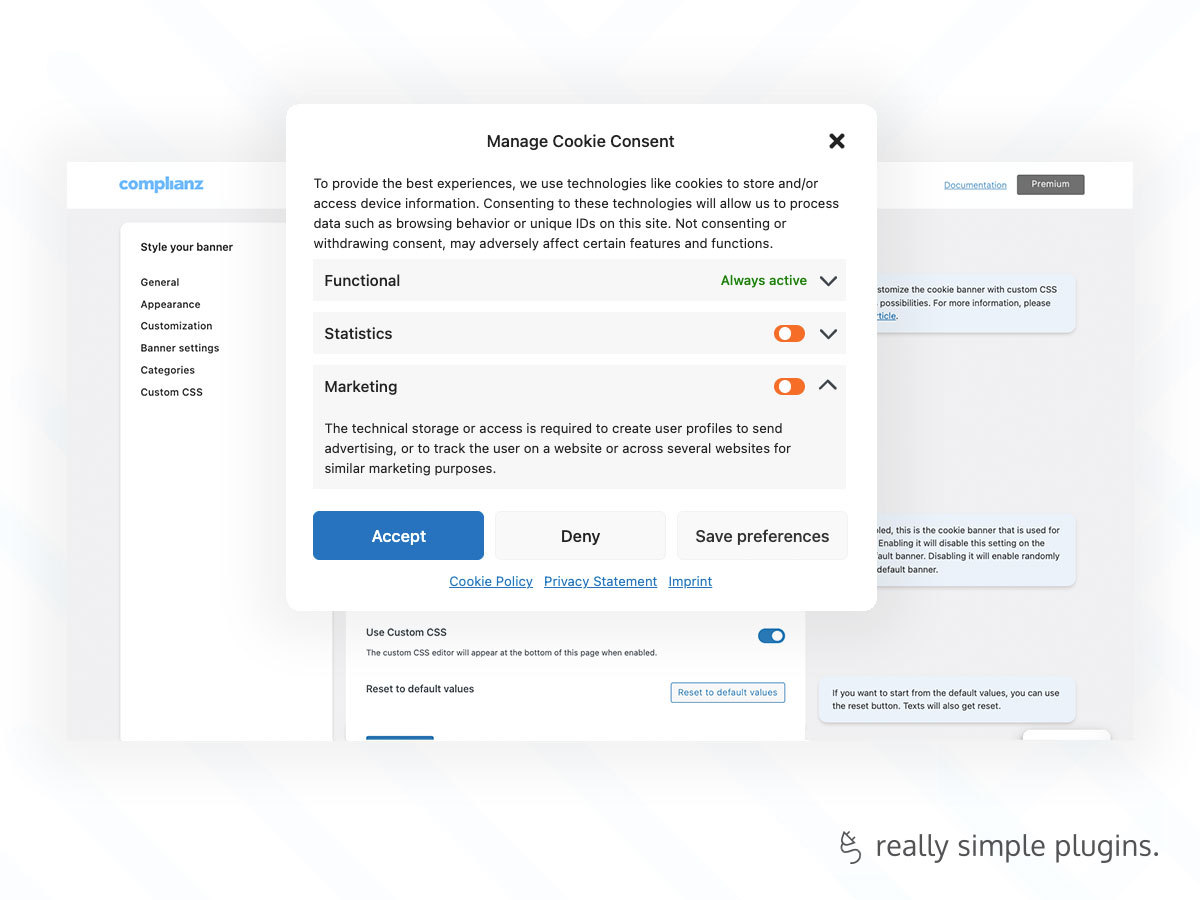Missing Categories/Choices on cookie banner
-
Hi, cookie banner does not display choices/checkboxes options..
so visitor can not “Manage Consent”…
just one loong accept button. What am i missing?
The page I need help with: [log in to see the link]
Viewing 12 replies - 1 through 12 (of 12 total)
Viewing 12 replies - 1 through 12 (of 12 total)
- You must be logged in to reply to this topic.