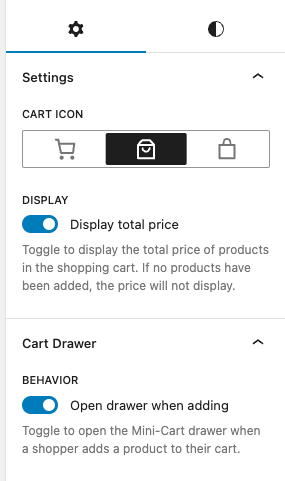Mini Cart no longer shows item count
-
Not sure which version update changed this (or if it is the Woocommerce core or the Woocommerce blocks themselves) but the mini cart used to display the amount AND a number in a bubble to show the number of items inside the cart.
Like this:

But now we no longer have the item count and it just shows the total price, like this:
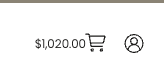
The examples above are running different plugin versions, which is why I noticed the discrepancy lies in the most recent version having removed that item count feature.
Is there a way we can bring back the number bubble with the item count to the mini cart block???
Viewing 5 replies - 1 through 5 (of 5 total)
Viewing 5 replies - 1 through 5 (of 5 total)
- The topic ‘Mini Cart no longer shows item count’ is closed to new replies.