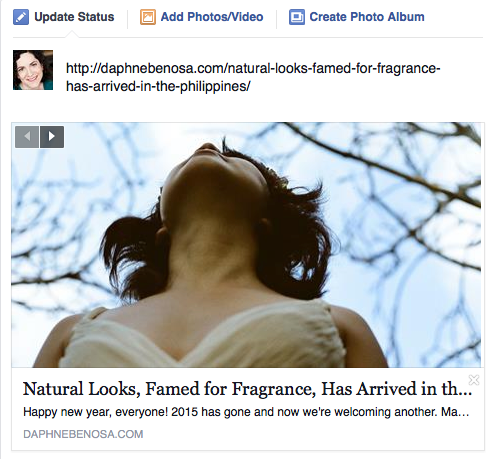Let’s look at #4 first, and my colleague thesacredpath is going to chime in about the other two outstanding issues.
4. Also I have the problem with featured image not showing up when posting on Facebook. In the old theme I was using (Highwind), I didn’t have to use the Featured Image feature as it just fetches the first photo in the post. So I also tried not using the featured image feature in Sela and same thing happens. Any idea how to fix this? Thank you so much!
To debug this sort of issue, a good first step is putting a post’s URL into Facebook’s debugging tool and see if it shows any errors:
https://developers.facebook.com/tools/debug/
I took this sample post first:
https://daphnebenosa.com/natural-looks-famed-for-fragrance-has-arrived-in-the-philippines/
It came back with an error about the og:image, which is the tag that sets the Open Graph image shared to Facebook:
og:image could not be downloaded or is too small og:image was not defined, could not be downloaded or was not big enough. Please define a chosen image using the og:image metatag, and use an image that’s at least 200x200px and is accessible from Facebook. Image ‘https://daphnebenosa.com/wp-content/uploads/2012/11/chadverzosa_daphnebenosa4.jpg.jpg’ will be used instead. Consult https://developers.facebook.com/docs/sharing/webmasters/crawler for more troubleshooting tips.
When I share this post on Faceboook, I do get the Fallback image Facebook mentions in the error above
https://daphnebenosa.com/wp-content/uploads/2012/11/chadverzosa_daphnebenosa4.jpg.jpg
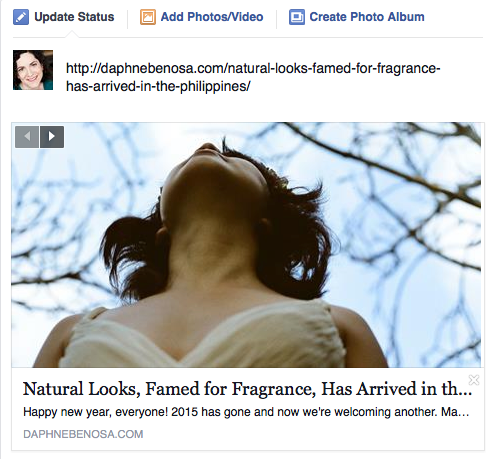
I also checked the og:image tag itself on the post:
<meta
property="og:image" content="https://daphnebenosa.com/wp-content/uploads/2016/01/DSC_0833-1024x749.jpg" />
That image is accessible and meets Facebook’s size requirements. When I clicked the “scrape new fetch information” button, I got this error returned from Facebook:
Object at URL ‘https://daphnebenosa.com/natural-looks-famed-for-fragrance-has-arrived-in-the-philippines/’ of type ‘article’ is invalid because it specifies multiple ‘og:url’ values: https://daphnebenosa.com/natural-looks-famed-for-fragrance-has-arrived-in-the-philippines/, https://daphnebenosa.com/natural-looks-famed-for-fragrance-has-arrived-in-the-philippines/.
Sela does not set your site’s Facebook Open Graph tags, but it does look like you have a duplicate set of them. If you view your browser’s source, you’ll see this:
<meta
property="og:title" content="Natural Looks, Famed for Fragrance, Has Arrived in the Philippines – Metamorphosis"><meta
property="og:site_name" content="Metamorphosis"><meta
property="og:url" content="https://daphnebenosa.com/natural-looks-famed-for-fragrance-has-arrived-in-the-philippines/"><meta
property="og:locale" content="en_us"><link
rel="image_src" href="https://daphnebenosa.com/wp-content/uploads/2016/01/DSC_0833-1024x749.jpg" /><meta
property="og:image" content="https://daphnebenosa.com/wp-content/uploads/2016/01/DSC_0833-1024x749.jpg" /><meta
property="og:image" content="https://daphnebenosa.com/wp-content/uploads/2016/01/two-1024x612.jpg" /><meta
property="og:image" content="https://daphnebenosa.com/wp-content/uploads/2016/01/DSC_0828-1024x906.jpg" /><meta
property="og:image" content="https://daphnebenosa.com/wp-content/uploads/2016/01/DSC_0831-1024x783.jpg" /><meta
property="og:image" content="https://daphnebenosa.com/wp-content/uploads/2016/01/IMG_4639-1-1024x944.jpg" /><meta
property="og:image" content="https://daphnebenosa.com/wp-content/uploads/2016/01/four-1024x725.jpg" /><meta
property="og:image" content="https://daphnebenosa.com/wp-content/uploads/2016/01/IMG_4640-1-999x1024.jpg" /><meta
property="og:image" content="https://daphnebenosa.com/wp-content/uploads/2016/01/IMG_4636-1-1024x1024.jpg" /><meta
property="og:image" content="https://daphnebenosa.com/wp-content/uploads/2016/01/IMG_4622.jpg" />
Then further down you have:
meta
property="fb:admins" content="https://facebook.com/daphnebenosa"/><meta
property="og:url" content="https://daphnebenosa.com/natural-looks-famed-for-fragrance-has-arrived-in-the-philippines/"/><meta
property="og:title" content="Natural Looks, Famed for Fragrance, Has Arrived in the Philippines"/><meta
property="og:site_name" content="Metamorphosis"/><meta
property="og:description" content="Happy new year, everyone! 2015 has gone and now we're welcoming another. Many of you have probably completed your New Year's resolutions or are already working"/><meta
property="og:type" content="article"/><meta
property="og:image" content="https://daphnebenosa.com/wp-content/uploads/2012/11/chadverzosa_daphnebenosa4.jpg.jpg"/><meta
property="og:image" content="https://daphnebenosa.com/wp-content/uploads/2016/01/IMG_4622.jpg"/><meta
property="og:image" content="https://daphnebenosa.com/wp-content/uploads/2016/01/IMG_4636-1-1024x1024.jpg"/><meta
property="og:image" content="https://daphnebenosa.com/wp-content/uploads/2016/01/IMG_4640-1-999x1024.jpg"/><meta
property="og:image" content="https://daphnebenosa.com/wp-content/uploads/2016/01/four-1024x725.jpg"/><meta
property="og:image" content="https://daphnebenosa.com/wp-content/uploads/2016/01/IMG_4639-1-1024x944.jpg"/><meta
property="og:image" content="https://daphnebenosa.com/wp-content/uploads/2016/01/DSC_0831-1024x783.jpg"/><meta
property="og:image" content="https://daphnebenosa.com/wp-content/uploads/2016/01/DSC_0828-1024x906.jpg"/><meta
property="og:image" content="https://daphnebenosa.com/wp-content/uploads/2016/01/two-1024x612.jpg"/><meta
property="og:image" content="https://daphnebenosa.com/wp-content/uploads/2016/01/DSC_0833-1024x749.jpg"/><meta
property="og:locale" content="en_us"/>
I’d suggest deactivating all your plugins to see if that gets rid of the two sets, and then reactivating one by one to figure out where the duplicate is coming from.