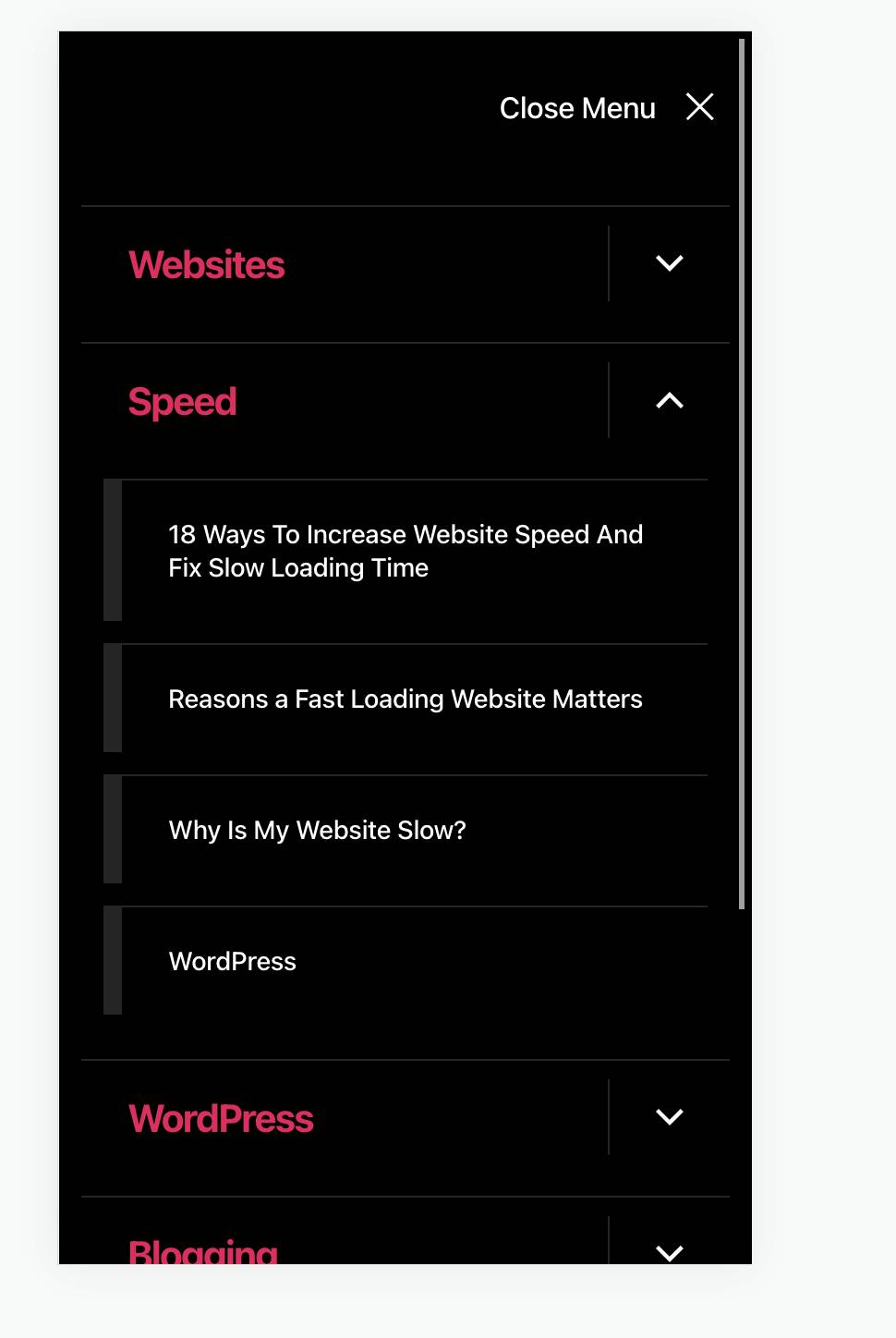Menu Items wrapping into multiple line on mobile
-
Hi, I’m having a responsive issue.
The mobile version is no enhiritng the desktop menu item font size thus causing the items to wrap in multiple lines.
How can I fix this please?
Here is the website incase you want to take a look.
https://www.onlinebusinessconsultants.net/
Viewing 4 replies - 1 through 4 (of 4 total)
Viewing 4 replies - 1 through 4 (of 4 total)
- The topic ‘Menu Items wrapping into multiple line on mobile’ is closed to new replies.