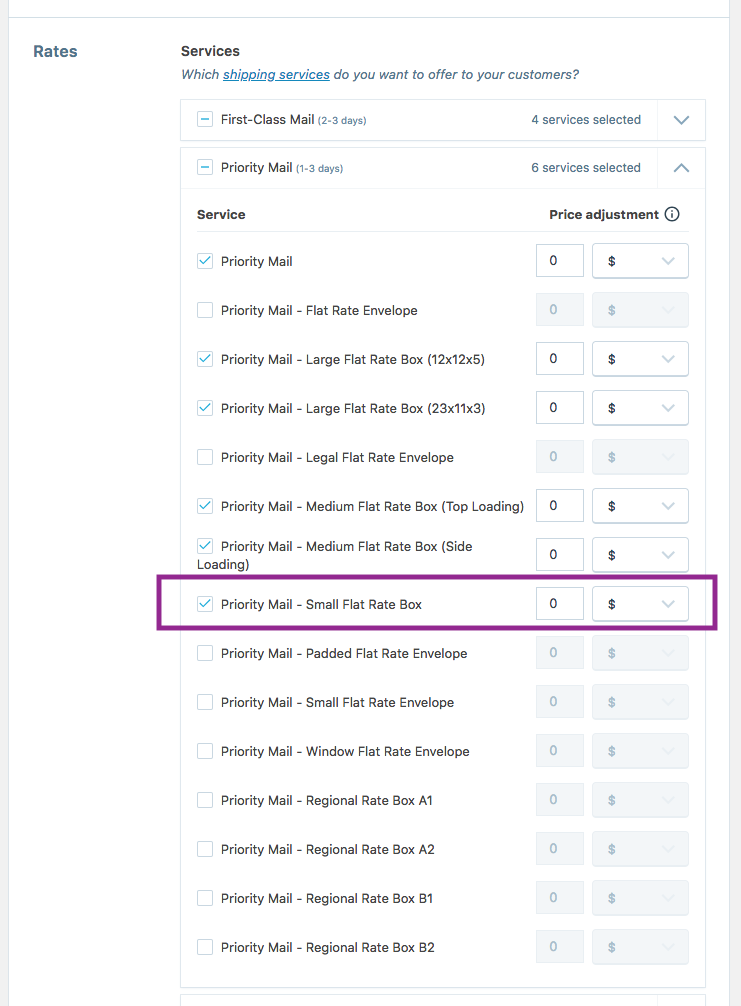Manage Packages – Common USPS packages not showing up
-
I don’t find the Small Priority Mail Box or Padded Envelope package options under Add A Package – Service Package.
For now, I’ve added them under Custom Package.
I’ll see if that works.Should I be seeing the common USPS package options under the Service Package area?
I’m having trouble with multiple item orders not being put into one package. I use Advanced Shipping and have specified to combine into one package, but it doesn’t always work.
Hoping with better-organized package options it will work.
The page I need help with: [log in to see the link]
Viewing 9 replies - 1 through 9 (of 9 total)
Viewing 9 replies - 1 through 9 (of 9 total)
- The topic ‘Manage Packages – Common USPS packages not showing up’ is closed to new replies.