lost my visual block editor
-
Hi, I run two separate sites, but on one of them I can not move the blocks up and down easily, but the other is OK. I have read in your documentation:-
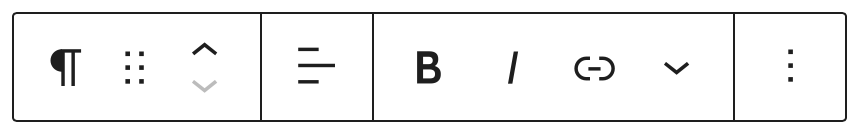
When the user selects a block, a number of control buttons may be shown in a toolbar above the selected block. Some of these block-level controls are included automatically if the editor is able to transform the block to another type, or if the focused element is a RichText component.
You can also customize the toolbar to include controls specific to your block type. If the return value of your block type’s
editfunction includes aBlockControlselement, those controls will be shown in the selected block’s toolbar.”But don’t seem to have those options? Thanks
- The topic ‘lost my visual block editor’ is closed to new replies.