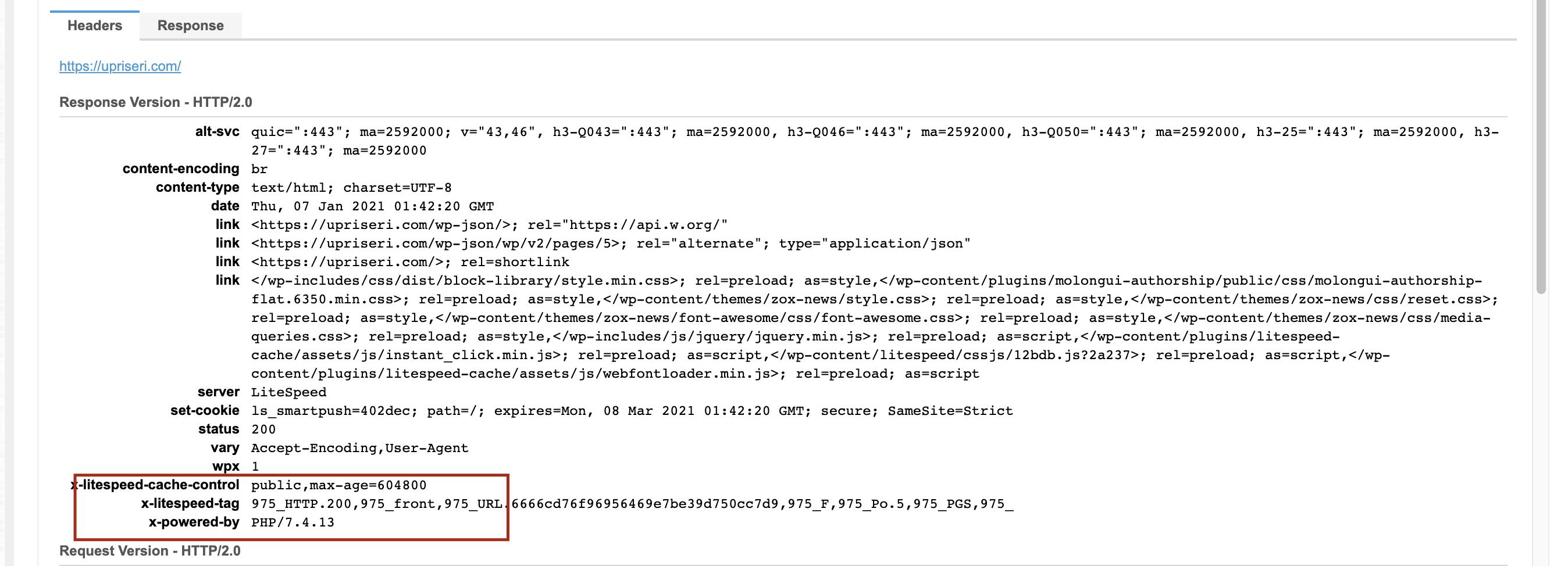Litespeed Disappointing vs. WP Rocket
-
We migrated 10 sites from WP Rocket to Litespeed Cache. We are running Litespeed Enterprise Server.
On every website with no exceptions, Litespeed grossly underperformed WP Rocket, on average by 5-10 points on the GT Metrix benchark, with all Web Vitals being worse with Litespeed. I’m very confused.
We have CSS minification off (yours is too buggy vs. WP Rocket) and Javascript optimizations on. We’re using what we feel are optimal settings, but performance is dismal. Before I write a review and switch back to Rocket, I figured I’d reach out to figure out how this could be performing so poorly on a server it was designed for…
One example…
Rocket: https://gtmetrix.com/reports/upriseri.com/rq67O0rv/
Litespeed: https://gtmetrix.com/reports/upriseri.com/7wNgdhf3/The page I need help with: [log in to see the link]
- The topic ‘Litespeed Disappointing vs. WP Rocket’ is closed to new replies.